[iI set the language for English. The forum still comes in German.
When I try to add the Wordpress module to XAMMP, it freezes:
When I upload a wordpress file in the htdocs folder, this happens:
And I can't work with any of the wordpress theme files because I don't have permissions!
Macintosh OS10.7
All kinds of problems
6 posts
• Page 1 of 1
- rocknation
- Posts: 6
- Joined: 01. October 2016 16:03
- XAMPP version: 7.0.9
- Operating System: Macintosh 10.7.5
Re: All kinds of problems
rocknation wrote:When I try to add the Wordpress module to XAMMP, it freezes:
Do NOT install WordPress module from Bitnami to Xampp. Instead download and install native WordPress from the WordPress site.
rocknation wrote:When I upload a wordpress file in the htdocs folder, this happens:
What happens? Anyway, do not use Bitname WordPress module.
rocknation wrote:And I can't work with any of the wordpress theme files because I don't have permissions!
You have to grant access on OSX level, if you dont how to grant any user rights on your Mac, proceed to a Mac Forum and ask for help. Xampp cannot help you on that.
- Nobbie
- Posts: 13182
- Joined: 09. March 2008 13:04
Re: All kinds of problems
Hi Rock Nation,
I too had this issue and found that I had to open up the installer package to examine it. I found the installer script and that does launch the install.
Mount the dmg
From terminal.app, type:
enter your password.
Keep terminal open. It will prompt you several times for your password as the wizard progresses.
It should run through successfully. I am still trying to figure out the whole mysql password issue. It worked flawlessly on a VM
I too had this issue and found that I had to open up the installer package to examine it. I found the installer script and that does launch the install.
Mount the dmg
From terminal.app, type:
- Code: Select all
sudo /Volumes/WordPress\ Module/WordPress\ Module.app/Contents/MacOS/installbuilder.sh
enter your password.
Keep terminal open. It will prompt you several times for your password as the wizard progresses.
It should run through successfully. I am still trying to figure out the whole mysql password issue. It worked flawlessly on a VM
- uptownjorge
- Posts: 3
- Joined: 02. October 2016 23:54
- XAMPP version: 5.6.24-1
- Operating System: macOS Sierra 10.21
Re: All kinds of problems
I solved most of my problems with the latest version of XAMPP and a CHMOD editor. But when I install wordpress, this happens (I've sent a copy to them). And though my settings are for getting this forum in English, it still comes out in German. But thanks for pointing me in the right direction!
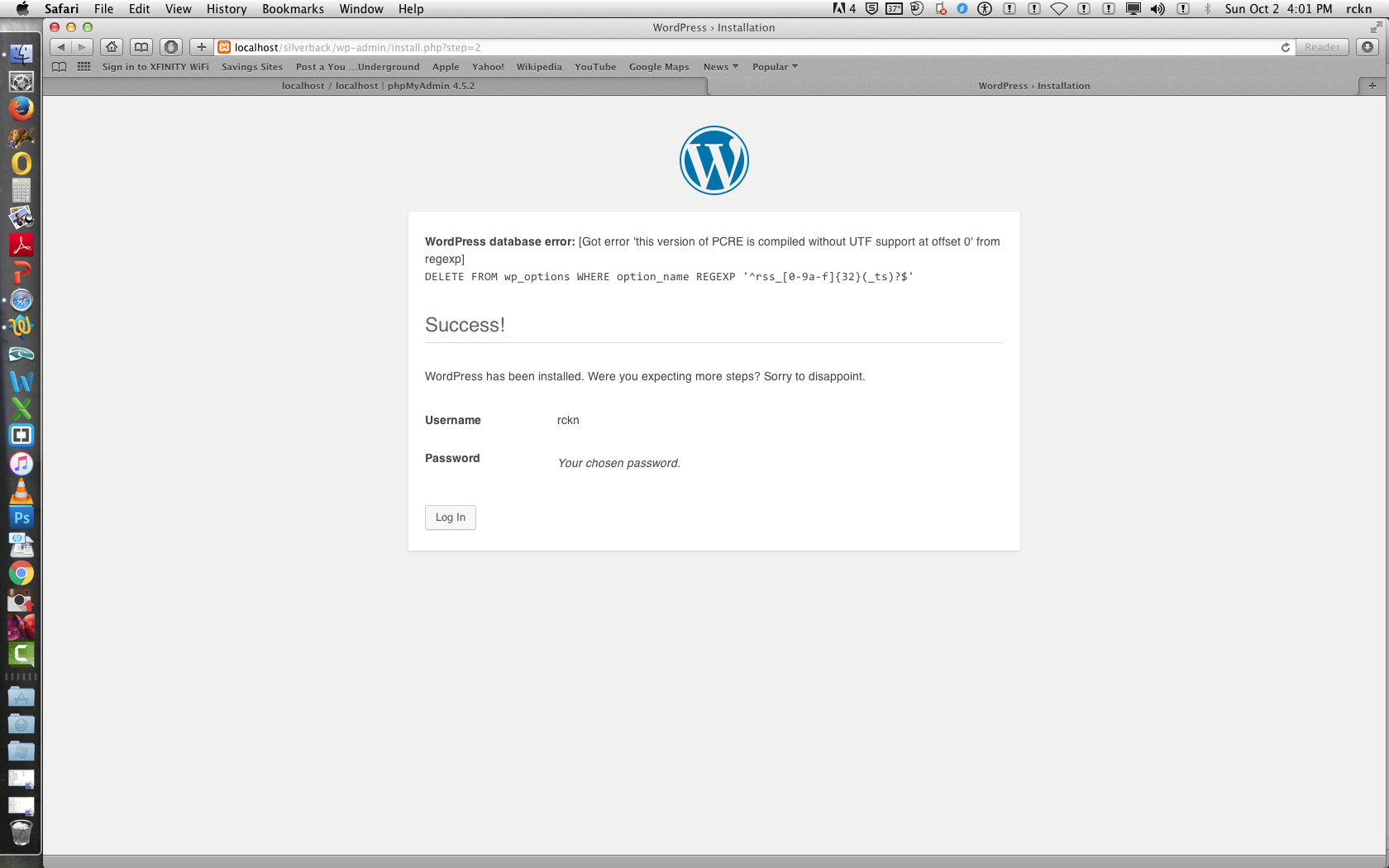
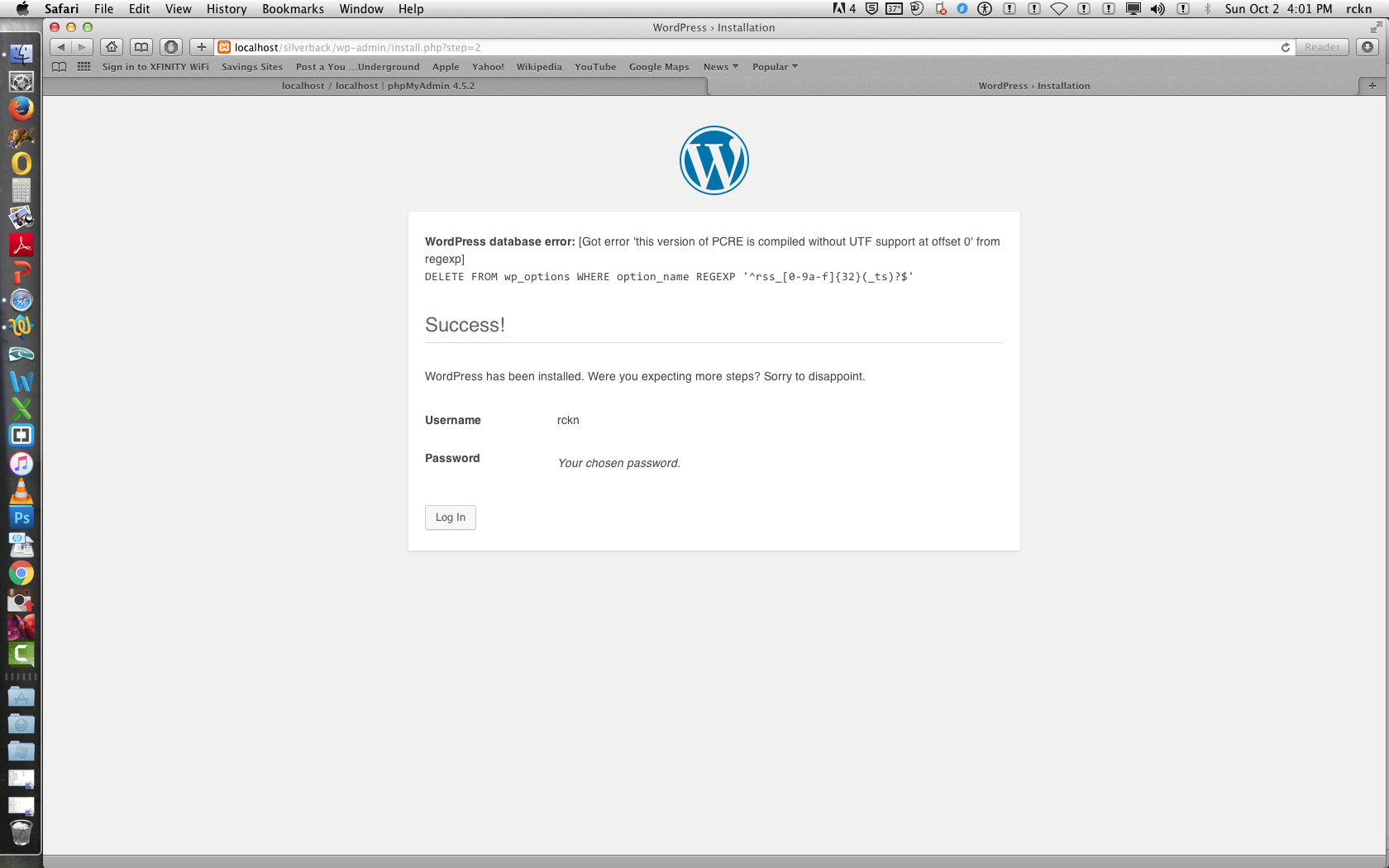
- rocknation
- Posts: 6
- Joined: 01. October 2016 16:03
- XAMPP version: 7.0.9
- Operating System: Macintosh 10.7.5
Re: All kinds of problems
uptownjorge wrote:Hi Rock Nation,
I too had this issue and found that I had to open up the installer package to examine it. I found the installer script and that does launch the install.
Mount the dmg
From terminal.app, type:
- Code: Select all
sudo /Volumes/WordPress\ Module/WordPress\ Module.app/Contents/MacOS/installbuilder.sh
enter your password.
Keep terminal open. It will prompt you several times for your password as the wizard progresses.
It should run through successfully. I am still trying to figure out the whole mysql password issue. It worked flawlessly on a VM
I got a "no such command" error message.
- rocknation
- Posts: 6
- Joined: 01. October 2016 16:03
- XAMPP version: 7.0.9
- Operating System: Macintosh 10.7.5
Re: All kinds of problems
I decided to do exactly as the error message says and pasted the SQL command into the wp-options table in myPHPadmin. So everything seems to be working now.
- rocknation
- Posts: 6
- Joined: 01. October 2016 16:03
- XAMPP version: 7.0.9
- Operating System: Macintosh 10.7.5
6 posts
• Page 1 of 1
Who is online
Users browsing this forum: No registered users and 75 guests
