Before I attempted to run the installation I configured the php.ini file with the recommended settings suggested by vtiger's readme file, which was:
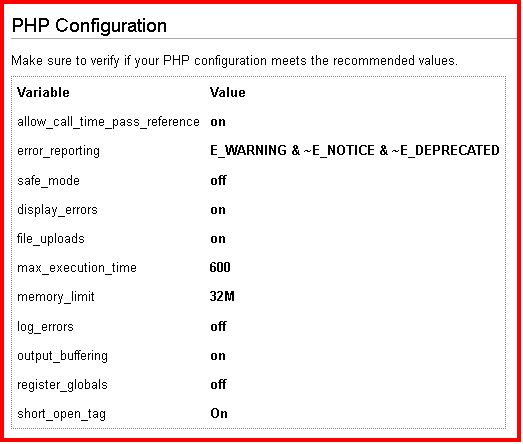
Vtiger suggests that we review the MySQL configuration (my.cnf or server start parameters) and ensure they are set to the following:
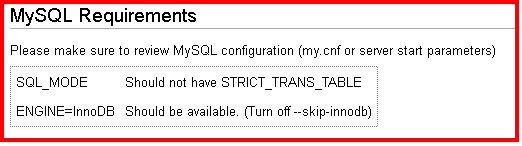
Xampp doesn't have a my.cnf but I looked in the Xampp control panel and see a my.ini which shows the InnoDB tables with #skip-innodb, so im guessing that's okay.
The SQL_MODE which should not have STRICT_TRANS_TABLE isn't present in the my.ini file.
I then ensured the following extensions were enabled:
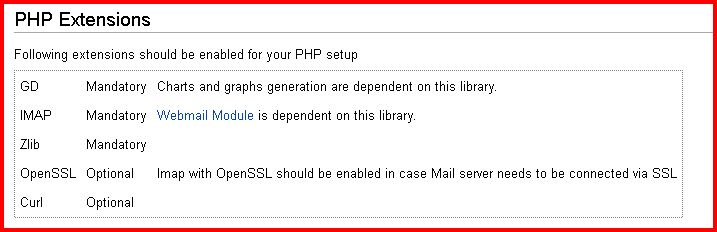
Restarted the services and proceeded to run the Vtiger install, i.e (http://localhost/vtigercrm/install.php)
Its at that point I get to a stage of the installation where vtiger carries out a check to see if your system meets the recommended system requirements. Everything is showing green for GOOD and there was one red issue which was showing which is:
allow_call_time_pass_reference
Its saying that allow_call_time_pass_reference needs to be ON and displays it in the check as OFF.
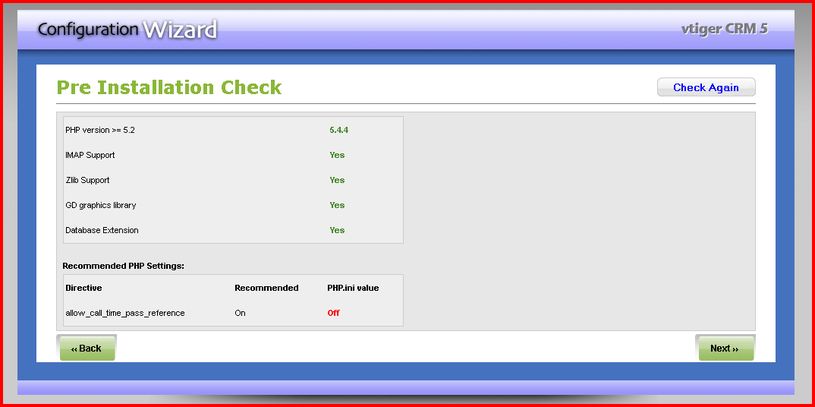
My php.ini file has allow_call_time_pass_reference switched On for sure; I've checked and double checked the php.ini file multiple times and restarted the services with no joy and have even rebooted the PC a few times and still im confronted with this same issue.
I've tried to run this Vtiger install on the same freshly installed XP Pro SP3 using Wamp and Xampp and both give the exact same allow_call_time_pass_reference problem. I've carried out all of my windows updates, disabled firewalls, have no viruses or virus software running and I just cant work this out.
I've asked the question over at vTiger's forum but support there is minimal and I've had no response, I've asked the question over at Wamps forum and I'm still waiting for a response and now i'm here lol
Anyone got any idea what the problem is..?
