Here is my situation:
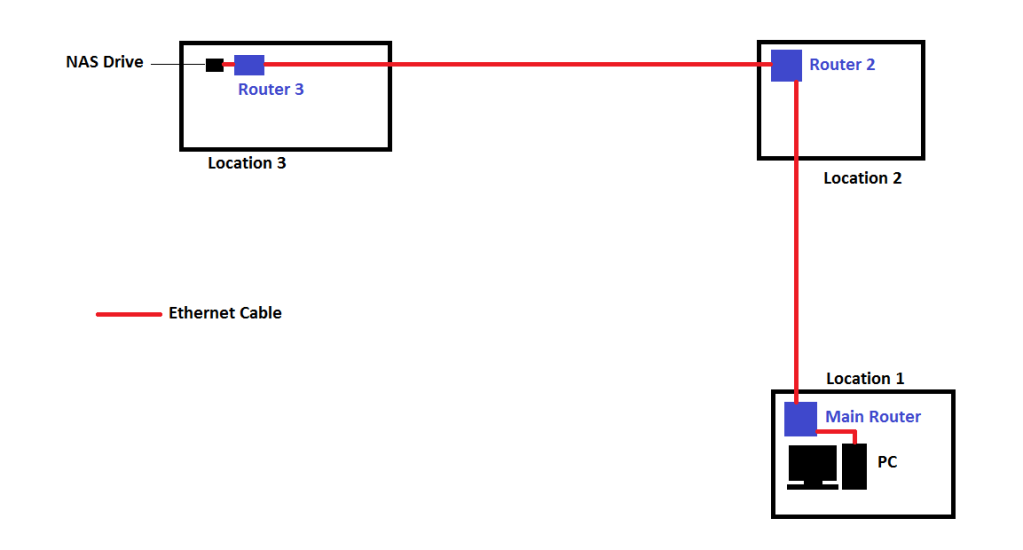
I have three routers in the locations shown above and a local website and MySQL database on a laptop. The Main router is the default gateway (DHCP is disabled on the other two routers), and all devices used on the network have their own static IP's.
I can currently access the local website on the laptop from the desktop PC at location 1, regardless of the location of the laptop. i.e. The laptop could be in location 3, and I can still access the website from location 1 (on the PC only). However, I am unable to access the website or database from any mobile device, unless I am in the same location as the laptop.
I can also connect to the NAS Drive from any location on the network from any device.
i.e. if the laptop is in location 3 and I wish to access the website using an iPad it works, but if I move to location 2 or 1, then I am unable to access it.
I have tried altering the XAMPP config files to allow the ip addresses of the mobile devices, but it still won’t connect.
Eventually, I intend to setup the website and database on a desktop server, but for development purposes, I have been using the laptop.
Any help would be greatly appreciated.
