What was Perl compiled with? I'm trying to install Perl::Magick and it's a no go as asking for cl.exe. I found that and installed but have various other problems.
Cheers, Andrew
Compiling Perl Modules (i.e Image::Magick)
13 posts
• Page 1 of 1
Re: Compiling Perl Modules (i.e Image::Magick)
That would be very hard to answer without knowing the XAMPP version you are referring to???
Good Luck

ycf
Good Luck
ycf
JonB - The Server Geek  Check out The Excruciatingly Correct Guide for XAMPP 'Quick Guides' and FAQ's
Check out The Excruciatingly Correct Guide for XAMPP 'Quick Guides' and FAQ's
-

JonB - AF Moderator
- Posts: 3210
- Joined: 12. April 2010 16:41
- Location: Land of the Blazing Sun
- Operating System: Windows XP/7 - Fedora 15 1.7.7
Re: Compiling Perl Modules (i.e Image::Magick)
Using the latest, 1.77 on Windows 7 64.
Andy
Andy
- snoopy20
- Posts: 14
- Joined: 26. September 2011 22:00
Re: Compiling Perl Modules (i.e Image::Magick)
After a bit of research (I'm still going to check further) I 'think' the Perl EXECUTABLE included with XAMPP 1.7.7 for Windows was compiled with Visual C++ Version 6.
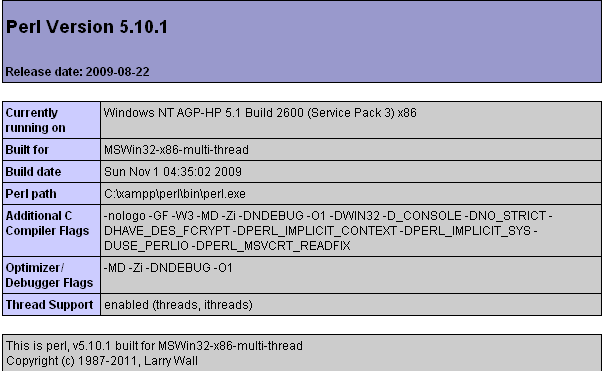
However, I don't 'think' you should need to compile the Perl module for this version. Have you tried cpan.bat? (I'm at work, and can't test now)
this is not very elucidating, BTW -

Good Luck
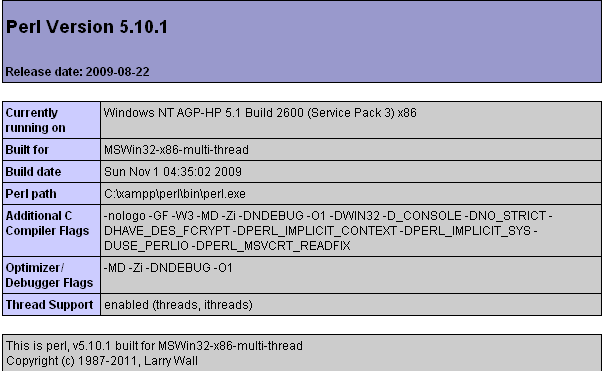
However, I don't 'think' you should need to compile the Perl module for this version. Have you tried cpan.bat? (I'm at work, and can't test now)
this is not very elucidating, BTW -
but have various other problems.
Good Luck
JonB - The Server Geek  Check out The Excruciatingly Correct Guide for XAMPP 'Quick Guides' and FAQ's
Check out The Excruciatingly Correct Guide for XAMPP 'Quick Guides' and FAQ's
-

JonB - AF Moderator
- Posts: 3210
- Joined: 12. April 2010 16:41
- Location: Land of the Blazing Sun
- Operating System: Windows XP/7 - Fedora 15 1.7.7
Re: Compiling Perl Modules (i.e Image::Magick)
I have tried many, many things.
With cpan, it tries to run cl.exe to build perL::magick, this I found in a microsoft c++ visual studio express, but then there are a whole load of dependencies which were the "other problems". After sorting many of those I gave up, in the believe that the express version is now #9 or #10. I was then told I have to use the same version (#6 you say).
What is needed is for a dev to go cpan install image::magick and to tell us immortals what we need to compile perl modules.
// now desperate btw, I've had to come back to Windows from Linux which was hard enough on my soul.
With cpan, it tries to run cl.exe to build perL::magick, this I found in a microsoft c++ visual studio express, but then there are a whole load of dependencies which were the "other problems". After sorting many of those I gave up, in the believe that the express version is now #9 or #10. I was then told I have to use the same version (#6 you say).
What is needed is for a dev to go cpan install image::magick and to tell us immortals what we need to compile perl modules.
// now desperate btw, I've had to come back to Windows from Linux which was hard enough on my soul.
- snoopy20
- Posts: 14
- Joined: 26. September 2011 22:00
Re: Compiling Perl Modules (i.e Image::Magick)
Now install Visual Studio 6...
Any one else got some hope to give?
Any one else got some hope to give?
- snoopy20
- Posts: 14
- Joined: 26. September 2011 22:00
Re: Compiling Perl Modules (i.e Image::Magick)
After solving all dependencies I've got...
cp Magick.pm blib\lib\Image\Magick.pm
AutoSplitting blib\lib\Image\Magick.pm (blib\lib\auto\Image\Magick)
C:\xampp\perl\bin\perl.exe C:\xampp\perl\lib\ExtUtils\xsubpp -typemap \
xampp\perl\lib\ExtUtils\typemap -typemap typemap Magick.xs > Magick.xsc && C:\x
ampp\perl\bin\perl.exe -MExtUtils::Command -e "mv" -- Magick.xsc Magick.c
cl -c -I../ -I.. -I"/usr/include/ImageMagick" -fopenmp -g -O2 -Wall -p
thread -nologo -GF -W3 -MD -Zi -DNDEBUG -O1 -DWIN32 -D_CONSOLE -DNO_STRICT -DHAV
E_DES_FCRYPT -DPERL_IMPLICIT_CONTEXT -DPERL_IMPLICIT_SYS -DUSE_PERLIO -DPERL_MS
VCRT_READFIX -MD -Zi -DNDEBUG -O1 -DVERSION=\"6.72\" -DXS_VERSION=\"6.72\"
"-I\xampp\perl\lib\CORE" -D_LARGE_FILES=1 -DHAVE_CONFIG_H Magick.c
Command line error D2021 : invalid numeric argument '/Wall'
NMAKE : fatal error U1077: 'cl' : return code '0x2'
cp Magick.pm blib\lib\Image\Magick.pm
AutoSplitting blib\lib\Image\Magick.pm (blib\lib\auto\Image\Magick)
C:\xampp\perl\bin\perl.exe C:\xampp\perl\lib\ExtUtils\xsubpp -typemap \
xampp\perl\lib\ExtUtils\typemap -typemap typemap Magick.xs > Magick.xsc && C:\x
ampp\perl\bin\perl.exe -MExtUtils::Command -e "mv" -- Magick.xsc Magick.c
cl -c -I../ -I.. -I"/usr/include/ImageMagick" -fopenmp -g -O2 -Wall -p
thread -nologo -GF -W3 -MD -Zi -DNDEBUG -O1 -DWIN32 -D_CONSOLE -DNO_STRICT -DHAV
E_DES_FCRYPT -DPERL_IMPLICIT_CONTEXT -DPERL_IMPLICIT_SYS -DUSE_PERLIO -DPERL_MS
VCRT_READFIX -MD -Zi -DNDEBUG -O1 -DVERSION=\"6.72\" -DXS_VERSION=\"6.72\"
"-I\xampp\perl\lib\CORE" -D_LARGE_FILES=1 -DHAVE_CONFIG_H Magick.c
Command line error D2021 : invalid numeric argument '/Wall'
NMAKE : fatal error U1077: 'cl' : return code '0x2'
- snoopy20
- Posts: 14
- Joined: 26. September 2011 22:00
Re: Compiling Perl Modules (i.e Image::Magick)
Hi snoopy20
I had tried a different route - on a machine at work. the pure CPAN route.
I think it failed because I don't know enough about building with nmake and what's in all the build files and where they should be. The right build files are there...
my First go-round failed because the build file that resulted was encoded with YAML.
Fixed that, and the problem was 'nmake' again - HOWEVER - I got a clue in the process. The CPAN script tried to install and run 'nmake15' (I think) from mdsn. - and I had to go look for where the build files were (\perl\bin\.cpan) there's a folder for each build with the build files inside.
BY the way - you know that info page I posted earlier tells you all the options to set, right????
I'll try again on that machine at work when I take a break sometime Monday.
Good Luck

I had tried a different route - on a machine at work. the pure CPAN route.
I think it failed because I don't know enough about building with nmake and what's in all the build files and where they should be. The right build files are there...
my First go-round failed because the build file that resulted was encoded with YAML.
Fixed that, and the problem was 'nmake' again - HOWEVER - I got a clue in the process. The CPAN script tried to install and run 'nmake15' (I think) from mdsn. - and I had to go look for where the build files were (\perl\bin\.cpan) there's a folder for each build with the build files inside.
BY the way - you know that info page I posted earlier tells you all the options to set, right????
I'll try again on that machine at work when I take a break sometime Monday.
Good Luck
JonB - The Server Geek  Check out The Excruciatingly Correct Guide for XAMPP 'Quick Guides' and FAQ's
Check out The Excruciatingly Correct Guide for XAMPP 'Quick Guides' and FAQ's
-

JonB - AF Moderator
- Posts: 3210
- Joined: 12. April 2010 16:41
- Location: Land of the Blazing Sun
- Operating System: Windows XP/7 - Fedora 15 1.7.7
Re: Compiling Perl Modules (i.e Image::Magick)
What do you mean by this?
>> BY the way - you know that info page I posted earlier tells you all the options to set, right????
I'm a novice when it comes to cpan and perl building.
>> BY the way - you know that info page I posted earlier tells you all the options to set, right????
I'm a novice when it comes to cpan and perl building.
- snoopy20
- Posts: 14
- Joined: 26. September 2011 22:00
Re: Compiling Perl Modules (i.e Image::Magick)
I had an 'Exploding CEO's head crisis' at work today - no chance to do much -
The compiler options used are listed here in the image -
"Additional C Compiler Flags"
IF you are no longer getting 'nmake' errors, then I think you might have luck with 'either'
A - adding the path to cl.exe to your path
>path %path%;c:\Program Files\path_to_cl.exe <== obviously change this to match where cl.exe is - you may need to quote-enclose the path if it contains spaces. type 'path' at the command prompt to see if your command was successful. If you reboot - you will need to do it again OR modify your path.
B - copy cl.exe to c:\xampp\perl\bin.
Did you install YAML???
I think this is as far as I can detangle this -

The compiler options used are listed here in the image -
"Additional C Compiler Flags"
IF you are no longer getting 'nmake' errors, then I think you might have luck with 'either'
A - adding the path to cl.exe to your path
>path %path%;c:\Program Files\path_to_cl.exe <== obviously change this to match where cl.exe is - you may need to quote-enclose the path if it contains spaces. type 'path' at the command prompt to see if your command was successful. If you reboot - you will need to do it again OR modify your path.
B - copy cl.exe to c:\xampp\perl\bin.
Did you install YAML???
I think this is as far as I can detangle this -
JonB - The Server Geek  Check out The Excruciatingly Correct Guide for XAMPP 'Quick Guides' and FAQ's
Check out The Excruciatingly Correct Guide for XAMPP 'Quick Guides' and FAQ's
-

JonB - AF Moderator
- Posts: 3210
- Joined: 12. April 2010 16:41
- Location: Land of the Blazing Sun
- Operating System: Windows XP/7 - Fedora 15 1.7.7
Re: Compiling Perl Modules (i.e Image::Magick)
Did all this first time around.
I've give up and installed ActivePerl. It now works.
Also worth mentioning that ActivePerl's perl.exe is _a lot_ faster to complete.
I've give up and installed ActivePerl. It now works.
Also worth mentioning that ActivePerl's perl.exe is _a lot_ faster to complete.
- snoopy20
- Posts: 14
- Joined: 26. September 2011 22:00
Re: Compiling Perl Modules (i.e Image::Magick)
Glad its working. I can't see any reason it matters what Perl executable you use...
Good Luck

Good Luck
JonB - The Server Geek  Check out The Excruciatingly Correct Guide for XAMPP 'Quick Guides' and FAQ's
Check out The Excruciatingly Correct Guide for XAMPP 'Quick Guides' and FAQ's
-

JonB - AF Moderator
- Posts: 3210
- Joined: 12. April 2010 16:41
- Location: Land of the Blazing Sun
- Operating System: Windows XP/7 - Fedora 15 1.7.7
13 posts
• Page 1 of 1
Who is online
Users browsing this forum: No registered users and 147 guests
