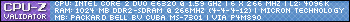Hi I was just wondering if you have changed the Security page where you set the xampp password and the sql password because all it says is not secure but there's nothing there to click to open the page to secure it all.
Thanks in advance w4vy
Security page seems incomplete after new install of latest x
5 posts
• Page 1 of 1
http://localhost/security is the direct URI for access.
If you have a disk clean utility or for some reason have deleted any .tmp files then this may be the reason for the blanks.
Look in .\xampp\security\htdocs folder for a file lang.tmp
If it does not exist you can create it in a text editor by adding just the 2 letters of your language, which in your case would be en, then saving the file as lang.tmp in the above directory and re-trying the direct URI.
Or if you have the incomplete Security page up in your browser then simply click on your language in the left frame menu, again in your case it would be English, to reveal the missing items.
Please let the forum know if that fix works for you so as to help future searchers with the same issue.
Also check if all the files are present in the above directory, should be round about 13 files and 2 folders img and lang.
If all else fails you may have to re-install but first make sure all the XAMPP components are stopped and any of the components running as a service are also stopped by uninstalling the particular running service, also very important and often forgotten is stop and uninstall the Control Panel if it too is running as a service.
If you have a disk clean utility or for some reason have deleted any .tmp files then this may be the reason for the blanks.
Look in .\xampp\security\htdocs folder for a file lang.tmp
If it does not exist you can create it in a text editor by adding just the 2 letters of your language, which in your case would be en, then saving the file as lang.tmp in the above directory and re-trying the direct URI.
Or if you have the incomplete Security page up in your browser then simply click on your language in the left frame menu, again in your case it would be English, to reveal the missing items.
Please let the forum know if that fix works for you so as to help future searchers with the same issue.
Also check if all the files are present in the above directory, should be round about 13 files and 2 folders img and lang.
If all else fails you may have to re-install but first make sure all the XAMPP components are stopped and any of the components running as a service are also stopped by uninstalling the particular running service, also very important and often forgotten is stop and uninstall the Control Panel if it too is running as a service.
-

Sharley - AF Moderator
- Posts: 3316
- Joined: 03. October 2008 05:10
- Location: Yeppoon, Australia Time Zone: GMT/UTC+10
- Operating System: Win 7 Pro 32bit/XP Pro SP3
Thanks Sharley I hadn't run any programs to clean up as it was a fresh install, I don't know why but if I use the installer for 1.6.7 & 1.6.8 it just gives me problems, only 1.6.6 worked perfect for me via the installer. I have used the Zip package for 1.6.8 now though and it is working fine, apart from the control panel saying theres a dir mismatch but I don't know how to fix it from saying that. It doesn't bother me though as its working fine from the Zip. Thanks anyway m8
w4vy
w4vy
-

w4vy - Posts: 153
- Joined: 04. June 2008 09:58
- Location: England
*** WARNING: directory mismatch ***
This post by Draven has the registry hack fix that actually works - been there, done that:
http://community.apachefriends.org/f/viewtopi ... 259#108259
Though, as pointed out elsewhere on the forums, if you can live with it then it is no problem - I just like all things to work as intended and if not then why not.
This post by Draven has the registry hack fix that actually works - been there, done that:
http://community.apachefriends.org/f/viewtopi ... 259#108259
Though, as pointed out elsewhere on the forums, if you can live with it then it is no problem - I just like all things to work as intended and if not then why not.
-

Sharley - AF Moderator
- Posts: 3316
- Joined: 03. October 2008 05:10
- Location: Yeppoon, Australia Time Zone: GMT/UTC+10
- Operating System: Win 7 Pro 32bit/XP Pro SP3
5 posts
• Page 1 of 1
Who is online
Users browsing this forum: No registered users and 70 guests