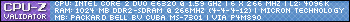Hey Guys, I'm so new at this.
I downloaded the Xampp installer I have my control panel up with Apache and MySql running as services (If I didn't Apache would never work I'd be getting Port 80 busy and I don't have Skype nor am I logged into any IM protocols). I'm using Windows Vista
But my main problem is I can't seem to get some functions working on http://localhost/
I have no Status Link, Instant Art, Flash Art and My Security Page are all missing various things.
These are links to my screen shots
Main Page
http://img34.picoodle.com/data/img34/3/ ... 3a00b3.jpg
Instant Art
http://img27.picoodle.com/data/img27/3/ ... 1f901c.jpg
Flash Art
http://img27.picoodle.com/data/img27/3/ ... 55621a.jpg
Security Page
http://img27.picoodle.com/data/img27/3/ ... 5b7350.jpg
Again I used the Installer picked English and I don't know whats going on. I've even followed the instructions on several youtube videos. Ended up installing and uninstalling several times but to no avail. I'm using Windows Vista.
Thanks in Advance Guys
Phil
Minor Problem Major Headache
13 posts
• Page 1 of 1
It looks like PHP is not running properly, because I see the include statement and the non-existent word 'fürfor' on your Xampp page. 'Fürfor' is a combination of the German and English words for 'for'.
I suspect that PHP is not running well because Vista has blocked it/done something to it for reasons known only to Vista and Bill Gates.
I can see two alternatives:
1. Give up on Xampp, use MS's IIS in Vista http://www.howtogeek.com/howto/windows-vista/how-to-install-iis-on-windows-vista/
2. Dual-boot Vista and Linux or just go with Linux. http://apcmag.com/how_to_dualboot_vista_with_linux_vista_installed_first.htm
Good luck
I suspect that PHP is not running well because Vista has blocked it/done something to it for reasons known only to Vista and Bill Gates.
I can see two alternatives:
1. Give up on Xampp, use MS's IIS in Vista http://www.howtogeek.com/howto/windows-vista/how-to-install-iis-on-windows-vista/
2. Dual-boot Vista and Linux or just go with Linux. http://apcmag.com/how_to_dualboot_vista_with_linux_vista_installed_first.htm
Good luck
- EnglishRocker
- Posts: 25
- Joined: 12. September 2008 11:07
>>I can see two alternatives:
wtf! dude I can see alot more than two. I'm thinking you tried it on vista and gave up straight away where as I have xampp running perfect on VISTA now because I didn't give up as soon as I came to the first hurdle.
>>Thread OP
These forums have a nice neat feature called "Search" btw so don't listen to this rocker dude and try to get it working instead. oh and IIS is even more of a headache than apache so ???
Regards, w4vy
wtf! dude I can see alot more than two. I'm thinking you tried it on vista and gave up straight away where as I have xampp running perfect on VISTA now because I didn't give up as soon as I came to the first hurdle.
>>Thread OP
These forums have a nice neat feature called "Search" btw so don't listen to this rocker dude and try to get it working instead. oh and IIS is even more of a headache than apache so ???
Regards, w4vy
-

w4vy - Posts: 153
- Joined: 04. June 2008 09:58
- Location: England
ok what I have done is create custom error logs with the event viewer, one for apache , mysql , php and even a log for http Made via the right side panel on the Event Viewer and then once made you chose to view by the left side panel, maybe you should do the same and then see what errors you see. btw when you make the custom logs you get to choose what you want it to log by radio buttons, tick them as you see fit but tick error and critical for sure.
Regards, w4vy
EDITED:
Regards, w4vy
EDITED:
Last edited by w4vy on 16. September 2008 23:18, edited 1 time in total.
-

w4vy - Posts: 153
- Joined: 04. June 2008 09:58
- Location: England
w4vy wrote:ok what I have done is create custom error logs, one for apache , mysql , php even http via the right side panel and then once made chosen by the left side panel, maybe you should do the same and then see what errors you see. btw when you make the custom logs you get to choose what you want it to log by radio buttons, tick them as you see fit but tick error and critical for sure.
Regards, w4vy
That explanation went over my head. I'm not a windows power user or even a computer power user for that fact. Thanks for your replies.
I'll leave this post open for a few hrs.
Thanks Again
- Phil_007
- Posts: 8
- Joined: 15. September 2008 15:07
13 posts
• Page 1 of 1
Who is online
Users browsing this forum: No registered users and 106 guests