How to install Imagick on Ubuntu 16.04 LTS with XAMPP
Hi
here's how I managed to add Imagick to XAMPP on fresh Ubuntu 16.04 LTS
Files I had to download:
I used this version of XAMPP
Choose the version of PHP source code that matches the the version your XAMPP uses. In this case 7.1.11 = 7.1.11
Imagick
Install these packages:
Extract the PHP source code to /opt/lampp/include/php - this folder wasn't on my pc. Probably because I installed XAMPP without 'developers files'. You might also have to change permissions in order to be able to copy something to /opt/lampp (or run
Run these commands
Extract Imagick anywhere you want to - I used
Run
Now add this line
Start or restart XAMPP and you should see imagick in your PHP info
Other source that can help you
https://www.thelinuxfaq.com/171-how-to-configure-imagemagick-with-php-in-xampp
Enjoy
here's how I managed to add Imagick to XAMPP on fresh Ubuntu 16.04 LTS
Files I had to download:
I used this version of XAMPP
- Code: Select all
https://downloadsapachefriends.global.ssl.fastly.net/xampp-files/7.1.11/xampp-linux-x64-7.1.11-0-installer.run
Choose the version of PHP source code that matches the the version your XAMPP uses. In this case 7.1.11 = 7.1.11
- Code: Select all
http://php.net/distributions/php-7.1.11.tar.gz
Imagick
- Code: Select all
https://pecl.php.net/get/imagick-3.4.3.tgz
Install these packages:
- Code: Select all
sudo apt-get install php-pear
sudo apt-get install autoconf
sudo apt-get install libmagickwand-6.q16-dev
Extract the PHP source code to /opt/lampp/include/php - this folder wasn't on my pc. Probably because I installed XAMPP without 'developers files'. You might also have to change permissions in order to be able to copy something to /opt/lampp (or run
- Code: Select all
sudo -i
- Code: Select all
nautilus
Run these commands
- Code: Select all
sudo -i
cd /opt/lampp/include/php/
./configure
Extract Imagick anywhere you want to - I used
- Code: Select all
/home/user/Downloads/imagick/imagick-3.4.3
Run
- Code: Select all
cd /home/user/Downloads/imagick/imagick-3.4.3
sudo /opt/lampp/bin/phpize
./configure --with-php-config=/opt/lampp/bin/php-config
make
make install
Now add this line
- Code: Select all
extension="imagick.so"
Start or restart XAMPP and you should see imagick in your PHP info
Other source that can help you
https://www.thelinuxfaq.com/171-how-to-configure-imagemagick-with-php-in-xampp
Enjoy