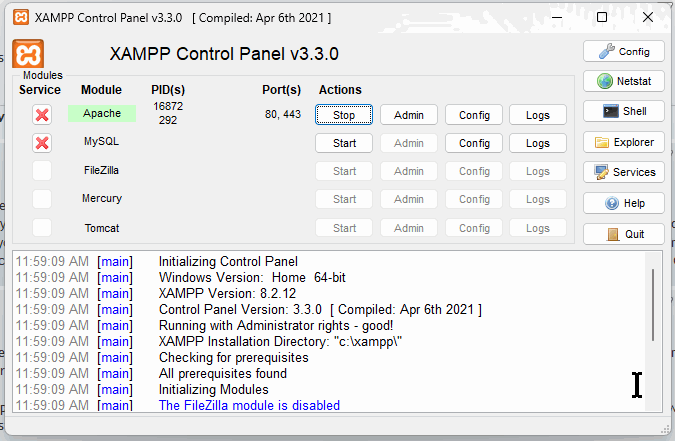https://community.apachefriends.org/f/viewtopic.php?f=16&t=83491
data from the control panel:
5:28:46 PM [main] Initializing Control Panel
5:28:46 PM [main] Windows Version: Home 64-bit
5:28:46 PM [main] XAMPP Version: 8.2.4
5:28:46 PM [main] Control Panel Version: 3.3.0 [ Compiled: Apr 6th 2021 ]
5:28:46 PM [main] Running with Administrator rights - good!
5:28:46 PM [main] XAMPP Installation Directory: "c:\xampp\"
5:28:46 PM [main] Checking for prerequisites
5:28:47 PM [main] All prerequisites found
5:28:47 PM [main] Initializing Modules
5:28:47 PM [main] The FileZilla module is disabled
5:28:47 PM [main] The Mercury module is disabled
5:28:47 PM [main] The Tomcat module is disabled
5:28:47 PM [main] Starting Check-Timer
5:28:47 PM [main] Control Panel Ready
5:29:12 PM [Apache] Attempting to start Apache app...
5:29:12 PM [Apache] Status change detected: running
5:29:22 PM [mysql] Attempting to start MySQL app...
5:29:22 PM [mysql] Status change detected: running
5:29:22 PM [mysql] Status change detected: stopped
5:29:22 PM [mysql] Error: MySQL shutdown unexpectedly.
5:29:22 PM [mysql] This may be due to a blocked port, missing dependencies,
5:29:22 PM [mysql] improper privileges, a crash, or a shutdown by another method.
5:29:22 PM [mysql] Press the Logs button to view error logs and check
5:29:22 PM [mysql] the Windows Event Viewer for more clues
5:29:22 PM [mysql] If you need more help, copy and post this
5:29:22 PM [mysql] entire log window on the forums
That gives me no real information. Relevant entries in the mysql_error.log
2023-11-25 17:26:17 0 [Note] Server socket created on IP: '::'.
2023-11-25 17:29:22 0 [Note] Starting MariaDB 10.4.28-MariaDB source revision c8f2e9a5c0ac5905f28b050b7df5a9ffd914b7e7 as process 12112
2023-11-25 17:29:22 0 [Note] InnoDB: Mutexes and rw_locks use Windows interlocked functions
2023-11-25 17:29:22 0 [Note] InnoDB: Uses event mutexes
2023-11-25 17:29:22 0 [Note] InnoDB: Compressed tables use zlib 1.2.12
2023-11-25 17:29:22 0 [Note] InnoDB: Number of pools: 1
2023-11-25 17:29:22 0 [Note] InnoDB: Using SSE2 crc32 instructions
2023-11-25 17:29:22 0 [Note] InnoDB: Initializing buffer pool, total size = 16M, instances = 1, chunk size = 16M
2023-11-25 17:29:22 0 [Note] InnoDB: Completed initialization of buffer pool
2023-11-25 17:29:22 0 [Note] InnoDB: 128 out of 128 rollback segments are active.
2023-11-25 17:29:22 0 [Note] InnoDB: Removed temporary tablespace data file: "ibtmp1"
2023-11-25 17:29:22 0 [Note] InnoDB: Creating shared tablespace for temporary tables
2023-11-25 17:29:22 0 [Note] InnoDB: Setting file 'C:\xampp\mysql\data\ibtmp1' size to 12 MB. Physically writing the file full; Please wait ...
2023-11-25 17:29:22 0 [Note] InnoDB: File 'C:\xampp\mysql\data\ibtmp1' size is now 12 MB.
2023-11-25 17:29:22 0 [Note] InnoDB: Waiting for purge to start
2023-11-25 17:29:22 0 [Note] InnoDB: 10.4.28 started; log sequence number 9784973; transaction id 61908
2023-11-25 17:29:22 0 [Note] InnoDB: Loading buffer pool(s) from C:\xampp\mysql\data\ib_buffer_pool
2023-11-25 17:29:22 0 [Note] Plugin 'FEEDBACK' is disabled.
2023-11-25 17:29:22 0 [Note] Server socket created on IP: '::'.
From the Windows Event log I think I see the problem. Several error entries:
Server socket created on IP: '::'.
Fatal error: Can't open and lock privilege tables: Incorrect file format 'db'
Aborting
mysqld.exe: Error writing file 'C:\xampp\mysql\data\aria_log_control' (Errcode: 9 "Bad file descriptor")
mysqld.exe: Aria engine: checkpoint failed
mysqld.exe: Error writing file 'C:\xampp\mysql\data\aria_log_control' (Errcode: 9 "Bad file descriptor")
mysqld.exe: Error on close of 'C:\xampp\mysql\data\aria_log_control' (Errcode: 9 "Bad file descriptor")
The file aria_log_control is there. Administrators is the owner and has 'full control' The name of aria_log.00000001 looks odd but what do I know.
Everything has been working fine for the passed several days. trying to continue working today and...
Thanks for any pointers on where/how to clear the error (without losing the data bases - which of course is not backed up lately