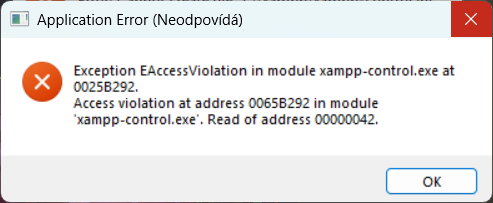Apache shuts down for no apparent reason after being run
Heyo. I just decided to start XAMPP server after a long time again and it turns out I can't launch the Apache service. It immediately shuts down after being run for no apparent reason. I checked if I don't somehow run another service on ports 80 and 443 and no, I don't. And config seems to be okay, so I don't know what happened. It does it even if I run it as administrator (which should be default anyway, but whatever). Well, the output log isn't much helpful as well. All it does it tells me this:
Where could a problem be? Should I reinstall it? I'll have to backup my v-hosts tho.
- Code: Select all
22:14:19 [main] Initializing Control Panel
22:14:19 [main] Windows Version: Home 64-bit
22:14:19 [main] XAMPP Version: 8.2.0
22:14:19 [main] Control Panel Version: 3.3.0 [ Compiled: Apr 6th 2021 ]
22:14:19 [main] You are not running with administrator rights! This will work for
22:14:19 [main] most application stuff but whenever you do something with services
22:14:19 [main] there will be a security dialogue or things will break! So think
22:14:19 [main] about running this application with administrator rights!
22:14:19 [main] XAMPP Installation Directory: "c:\xampp\"
22:14:19 [main] Checking for prerequisites
22:14:19 [main] All prerequisites found
22:14:19 [main] Initializing Modules
22:14:19 [Apache] Initializing module...
22:14:19 [Apache] Checking for module existence...
22:14:19 [Apache] Checking for required tools...
22:14:19 [Apache] Checking for service (name="Apache2.4"): Service installed
22:14:19 [Apache] Service Path: "C:\xampp\apache\bin\httpd.exe" -k runservice
22:14:19 [Apache] Checking default ports...
22:14:19 [mysql] Initializing module...
22:14:20 [mysql] Checking for module existence...
22:14:20 [mysql] Checking for required tools...
22:14:20 [mysql] Checking for service (name="mysql"): Service installed
22:14:20 [mysql] Service Path: C:\xampp\mysql\bin\mysqld.exe --defaults-file=c:\xampp\mysql\bin\my.ini mysql
22:14:20 [mysql] Checking default ports...
22:14:20 [filezilla] Initializing module...
22:14:20 [filezilla] Checking for module existence...
22:14:20 [filezilla] Checking for required tools...
22:14:20 [filezilla] Checking for service (name="FileZillaServer"): Service installed
22:14:20 [filezilla] Service Path: "C:\xampp\filezillaftp\filezillaserver.exe"
22:14:20 [filezilla] Checking default ports...
22:14:20 [mercury] Initializing module...
22:14:20 [mercury] Checking for module existence...
22:14:20 [mercury] Checking for required tools...
22:14:20 [mercury] Checking default ports...
22:14:20 [Tomcat] Initializing module...
22:14:20 [Tomcat] Checking for module existence...
22:14:20 [Tomcat] Checking for required tools...
22:14:20 [Tomcat] Checking for service (name="Tomcat"): Service not installed
22:14:20 [Tomcat] Service Path: Service Not Installed
22:14:20 [Tomcat] Checking default ports...
22:14:20 [main] Starting Check-Timer
22:14:20 [main] Control Panel Ready
22:19:34 [Apache] Checking default ports...
22:19:34 [Apache] Attempting to start Apache service...
22:19:34 [Apache] Executing "net start "Apache2.4""
22:19:46 [Apache] Return code: 0
Where could a problem be? Should I reinstall it? I'll have to backup my v-hosts tho.