Hello,
On the Internet I saw many tutorials on working with the https protocol with XAMPP. The truth is none of them works.
I would like to ask if there is any official documentation regarding the use of SSL (https) with Xampp?
Any official docs about SSL (https) ?
5 posts
• Page 1 of 1
Re: Any official docs about SSL (https) ?
Does not work is not a qualified issue report.
Please describe exactly which tutorial you follow and on which section you do have problems.
Please describe exactly which tutorial you follow and on which section you do have problems.
We don't provide any support via personal channels like PM, email, Skype, TeamViewer!
It's like porn for programmers
It's like porn for programmers
-

Altrea - AF Moderator
- Posts: 11933
- Joined: 17. August 2009 13:05
- XAMPP version: several
- Operating System: Windows 11 Pro x64
Re: Any official docs about SSL (https) ?
Ok I'm sorry. let's try again
Maybe it would be best if I show you my steps
Step 1. - created another virtualhost in httpd-vhosts.conf file
Step 2. - edit my Windows hosts in host file
Step 3. - Run `makecert.bat` from `c:\xampp\apache\`
4. Restart XAMPP Apache
Result on website (sorry its in Polish language):
Chrome:


Firefox:

Maybe it would be best if I show you my steps
Step 1. - created another virtualhost in httpd-vhosts.conf file
- Code: Select all
<VirtualHost *:443>
DocumentRoot "c:/xampp/htdocs/_www/my-example-website-2020.com"
ServerName my-example-website-2020.com
SSLEngine on
SSLCertificateFile "c:/xampp/apache/conf/ssl.crt/server.crt"
SSLCertificateKeyFile "c:/xampp/apache/conf/ssl.key/server.key"
</VirtualHost>
Step 2. - edit my Windows hosts in host file
Step 3. - Run `makecert.bat` from `c:\xampp\apache\`
- Code: Select all
Generating a RSA private key
.........................................................................................................................+++++
....................................................................................+++++
writing new private key to 'privkey.pem'
Enter PEM pass phrase:
Verifying - Enter PEM pass phrase:
-----
You are about to be asked to enter information that will be incorporated
into your certificate request.
What you are about to enter is what is called a Distinguished Name or a DN.
There are quite a few fields but you can leave some blank
For some fields there will be a default value,
If you enter '.', the field will be left blank.
-----
Country Name (2 letter code) [AU]:PL
State or Province Name (full name) [Some-State]:Mazowieckie
Locality Name (eg, city) []:Warszawa
Organization Name (eg, company) [Internet Widgits Pty Ltd]:CertPL
Organizational Unit Name (eg, section) []:CertPLSSL
Common Name (e.g. server FQDN or YOUR name) []:Lukas
Email Address []:mixinip158@jetsmails.com
Please enter the following 'extra' attributes
to be sent with your certificate request
A challenge password []:1111
An optional company name []:CertPL
Enter pass phrase for privkey.pem:
writing RSA key
Signature ok
subject=C = PL, ST = Mazowieckie, L = Warszawa, O = CertPL, OU = CertPLSSL, CN = Lukas, emailAddress = mixinip158@jetsmails.com
Getting Private key
Could Not Find c:\xampp\apache\.rnd
1 file(s) moved.
1 file(s) moved.
-----
Das Zertifikat wurde erstellt.
The certificate was provided.
Press any key to continue . . .
4. Restart XAMPP Apache
Result on website (sorry its in Polish language):
Chrome:


Firefox:

- dev/null
- Posts: 8
- Joined: 03. February 2020 12:05
- XAMPP version: 3.2.3
- Operating System: Win 10
Re: Any official docs about SSL (https) ?
Yes, the modern browsers do not accept certificates that has been self signed. That has been different years ago. You cannot use self signed certificates therefore, you must get one from a trusted, official provider. There is one provider, its "letsencrypt", which offers certificates for free and the browsers do accept these. Most other providers are more or less expensive.
- Nobbie
- Posts: 13176
- Joined: 09. March 2008 13:04
Re: Any official docs about SSL (https) ?
Nobbie wrote:Yes, the modern browsers do not accept certificates that has been self signed. That has been different years ago. You cannot use self signed certificates therefore, you must get one from a trusted, official provider. There is one provider, its "letsencrypt", which offers certificates for free and the browsers do accept these. Most other providers are more or less expensive.
Let's Encrypt is fine for me in my remotes projects/domains but what about local environment? Is Let's Encrypt can work with local ?
Do you know any website with instructions/tutorial that work?
By the way, interestingly, Laragon (https://laragon.org/), which is like xampp, has an ssl option that works well with Chrome and Opera
- dev/null
- Posts: 8
- Joined: 03. February 2020 12:05
- XAMPP version: 3.2.3
- Operating System: Win 10
5 posts
• Page 1 of 1
Who is online
Users browsing this forum: No registered users and 202 guests
