ImageMagick on php 7.2.18 64bit
Hi , i'am luigi from italy, my installed library imageMagick in xampp for php 7.2.18 64bit.
Me result
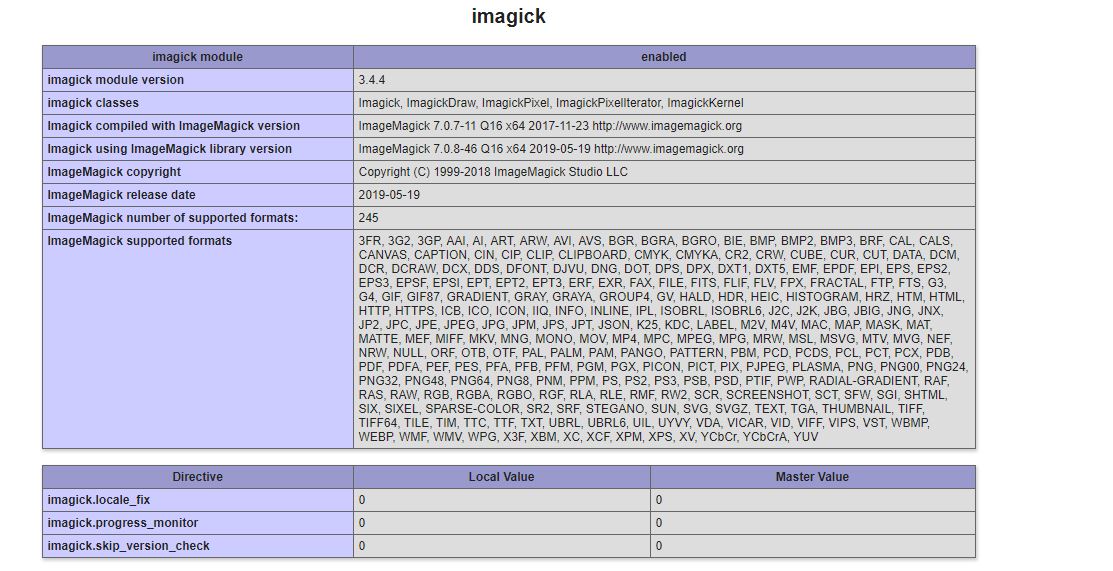
Idea error?
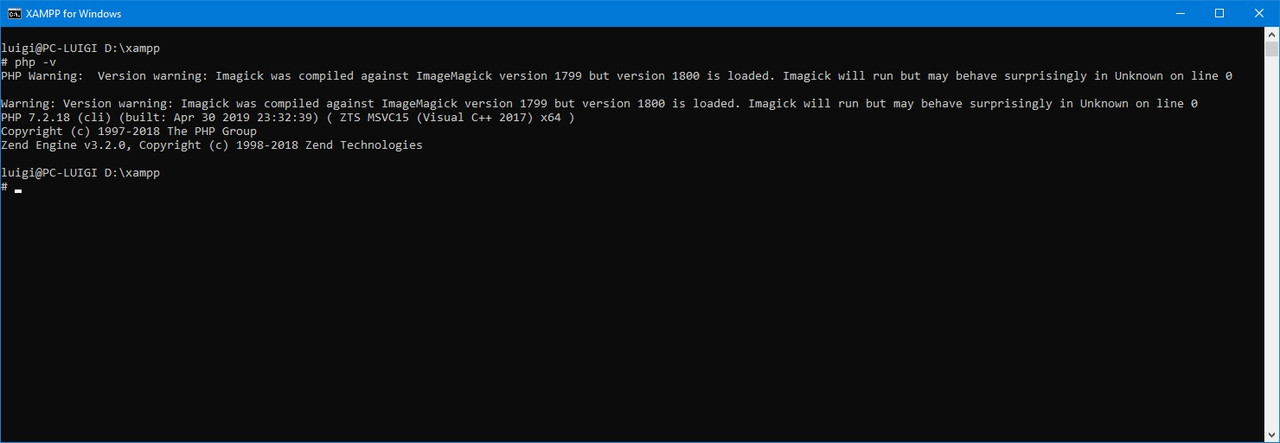
thank you!.
Me result
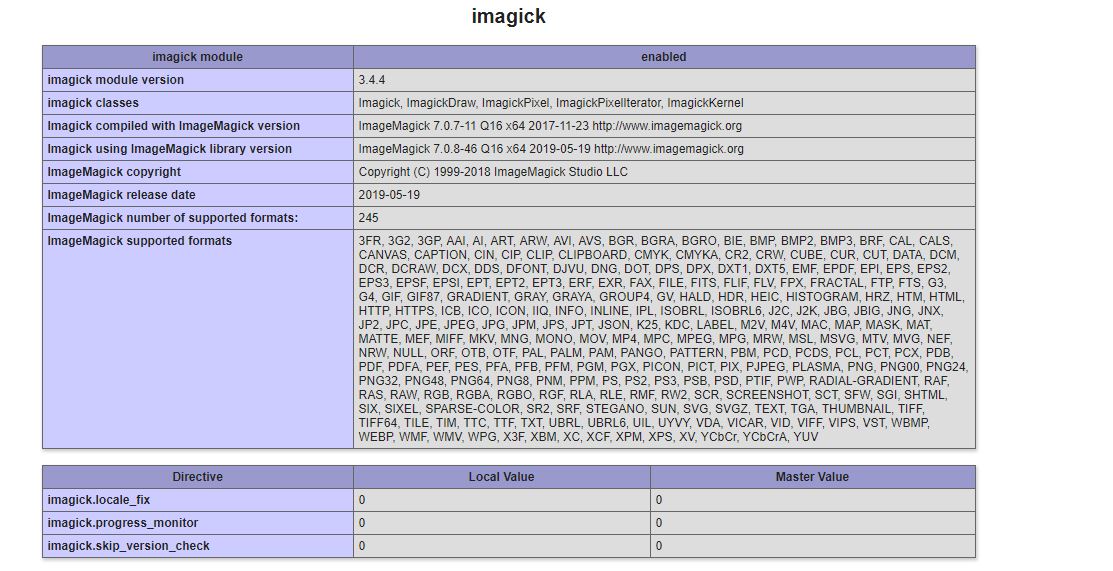
Idea error?
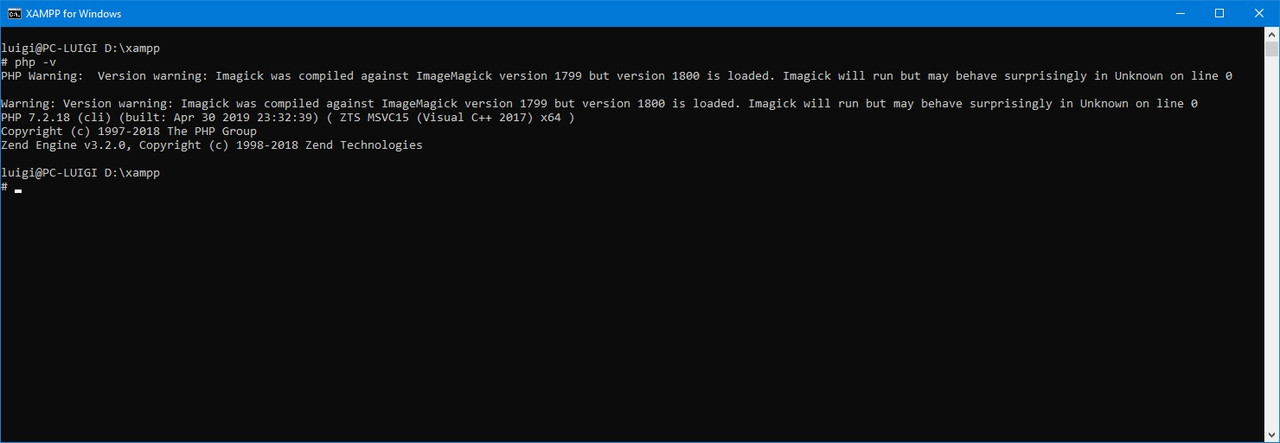
thank you!.
https://community.apachefriends.org/f/
https://community.apachefriends.org/f/viewtopic.php?f=16&t=78177
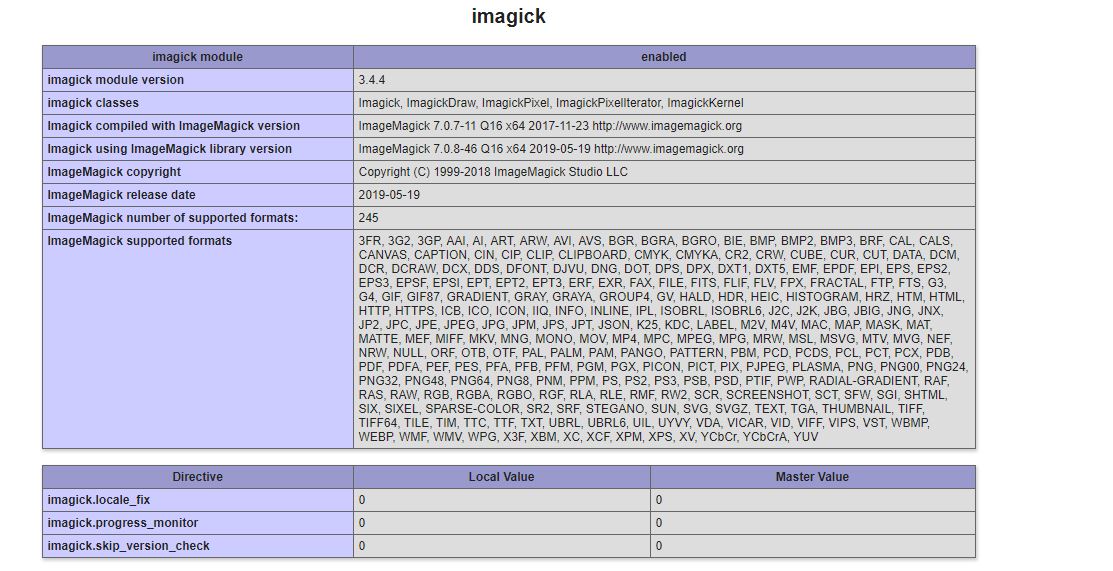
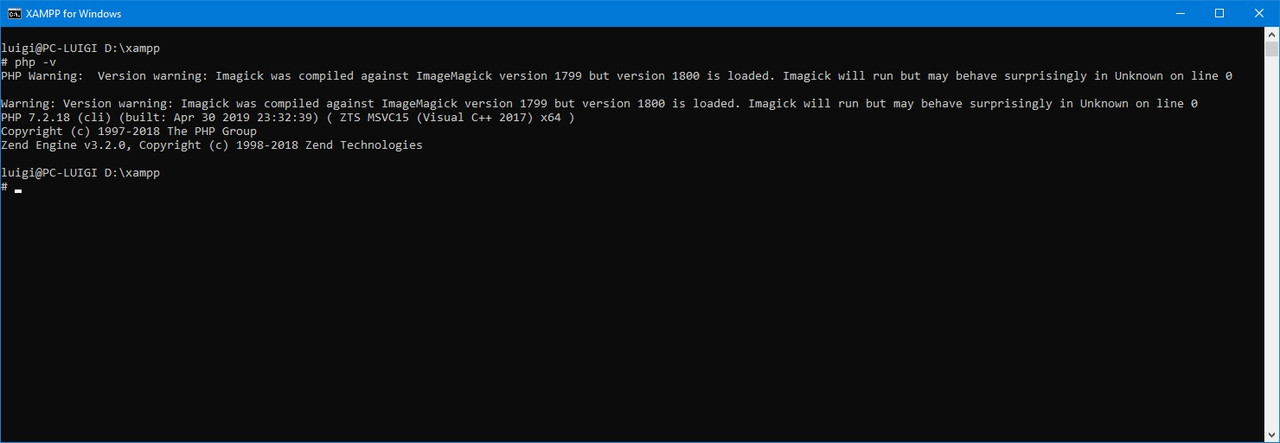
<?php
/*
A simple example demonstrate thumbnail creation.
*/
/* Create the Imagick object */
$im = new Imagick();
/* Read the image file */
$im->readImage( '/www/prove/20180706_182342.jpg' );
/* Thumbnail the image ( width 100, preserve dimensions ) */
$im->thumbnailImage( 600, null );
/* Write the thumbail to disk */
$im->writeImage( '/www/prove/20180706_182342_test.jpg' );
/* Free resources associated to the Imagick object */
$im->destroy();
?><?php
// require_once('path/vendor/autoload.php');
// Create an Imagick Object
$imagick = new Imagick(
'/www/prove/20180706_182342.jpg');
// vignetteImage Function
$imagick->negateImage('true');
// Image Header
header("Content-Type: image/jpg");
// Display image
echo $imagick->getImageBlob();
?> [Imagick]
extension=php_imagick.dll
imagick.skip_version_check = On