"Localhost/xampp/" Page Not being Displayed Properly
Hi,
I am a PHP newbie. I have just installed xampp. I can activate Apache and Mysql from the Xampp Control Panel. But for some unknown reasons, the page of "http://localhost/xampp/" is not being displayed properly. It is just showing "Index of /xampp," similar to this image:
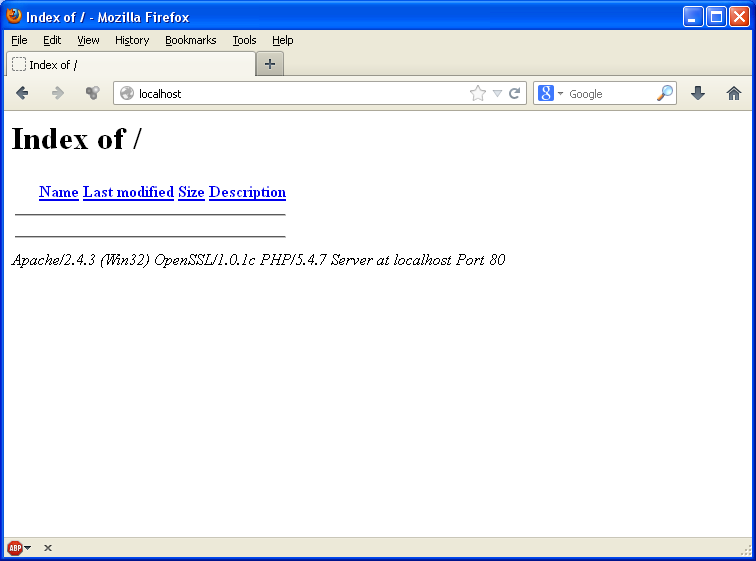
In addition, above the line "Apache/2.4.17 (Win32) OpenSSL/1.0.2d PHP/5.6.20 Server at localhost Port 80," it shows "parent directory."
But so far I know, it must look like this:

What should I do to solve this issue?
It can be noted that I have disabled UAC.
Thanks in advance.
I am a PHP newbie. I have just installed xampp. I can activate Apache and Mysql from the Xampp Control Panel. But for some unknown reasons, the page of "http://localhost/xampp/" is not being displayed properly. It is just showing "Index of /xampp," similar to this image:
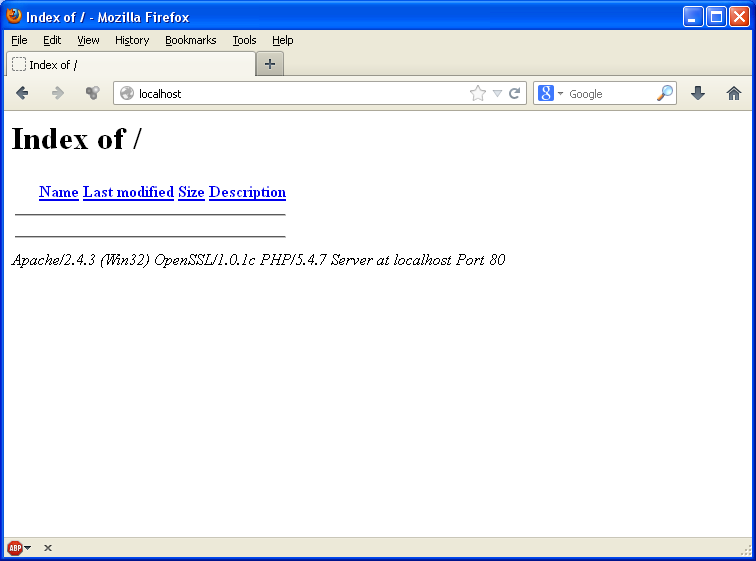
In addition, above the line "Apache/2.4.17 (Win32) OpenSSL/1.0.2d PHP/5.6.20 Server at localhost Port 80," it shows "parent directory."
But so far I know, it must look like this:

What should I do to solve this issue?
It can be noted that I have disabled UAC.
Thanks in advance.
