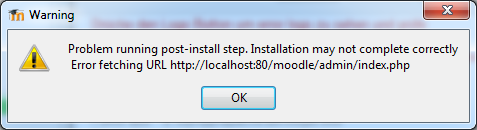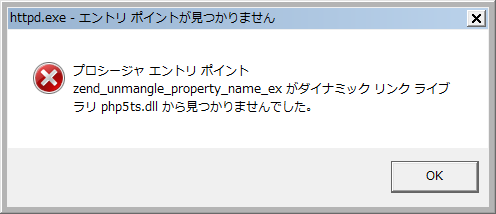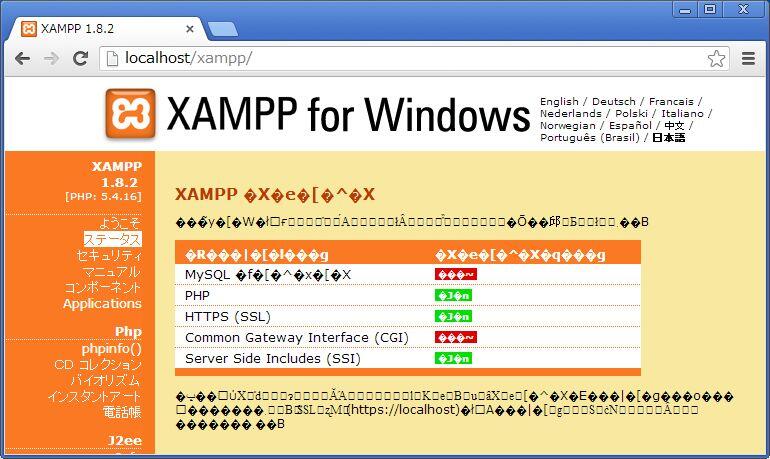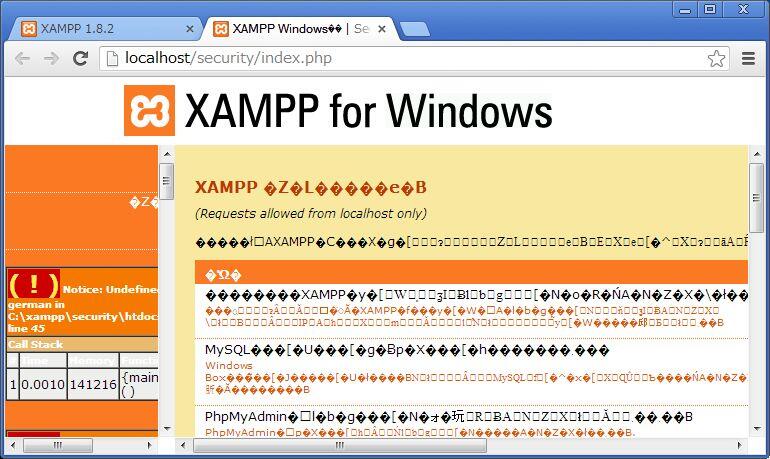[BUG] XAMPP 1.8.2 issues
In this thread we collect all issues with XAMPP for Windows 1.8.2
confirmed
XAMPP Core
BitNami Application Installers
not yet confirmed
BitNami Application Installers
confirmed
XAMPP Core
- Missing Indexes Icons in 1.8.2 Apache Configuration
- Uninstallation unregisters foreign MySQL windows service
- Mercury Mail configuration change is not saved
- XDebug forces Apache to crash
BitNami Application Installers
- Warning: Problem running post-install step. Installation may not complete correctly Error fetching URL http://localhost:80/XXX/admin/index.php
- httpd.exe: Syntax error on line XXX of C:/xampp/apache/conf/httpd.conf: Could not open configuration file C:/xampp/apps/XXX/conf/httpd-prefix.conf: path not found.
not yet confirmed
BitNami Application Installers