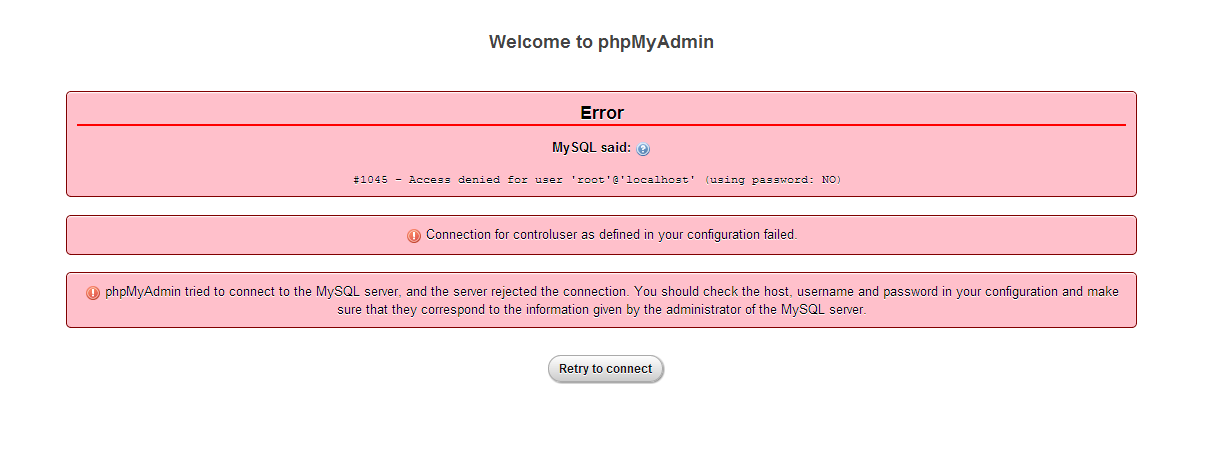So when I launched the Xampp CP before MySql was already running the database I setup using the workbench, after I reinstalled xampp this time however it doesn't say MySql is running but when I check my task manager it says it is running, How do I link the old MySql DB with the fresh install of xampp, remember I am not using the Xampp predefined one I am using the fully downloaded and installed MySql 5.6 server and workbench etc just for the simple fact that I used MySql before I had xampp for storing gaming server details.
if it helps any I get this error when trying to access PHPMyAdmin,