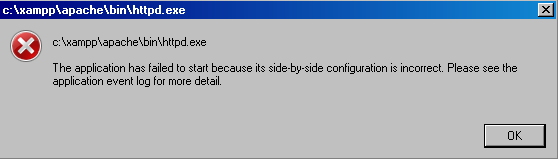[Solved] Apache won't start
I want to start off with thanking you guys with such a great support, been reading alots of threads now and can't seem to find any answer to my problem.
I'm using Control Panel v3.0.11 (The latest as far as I know ).
).
Windows Server Starndad SP1
So the problem:
I've reinstalled my XAMPP 1 day ago to get a fresh start with my database since I had a lot of crap in it ^^.
When I tried to star the Apache it didn't work. WIth Control Panel 3.0.11 I get the message (See quote) nothing more, and there is nothing in the error log (It's empty).
I have also tried starting it with the "normal" control panel (2.5) When i try to start the Apache there I get
And last, when I try to open it with xampp_start.exe I get
Skype is not using 80 or 443. I have uninstalled IIS. I have checked Netstat and there is nothing using Port 80 or 443 as far as I can see.
If there is anything else you need, printscreen, more info etc please let me know and I will post that aswell! Thanks again for awesome support, and I appreciate all answers!
I'm using Control Panel v3.0.11 (The latest as far as I know
Windows Server Starndad SP1
So the problem:
I've reinstalled my XAMPP 1 day ago to get a fresh start with my database since I had a lot of crap in it ^^.
When I tried to star the Apache it didn't work. WIth Control Panel 3.0.11 I get the message (See quote) nothing more, and there is nothing in the error log (It's empty).
Starting apache service...
I have also tried starting it with the "normal" control panel (2.5) When i try to start the Apache there I get
ERROR: Apache service not started [-1]
And last, when I try to open it with xampp_start.exe I get
Error while calling apache\bin\httpd.exe...
Skype is not using 80 or 443. I have uninstalled IIS. I have checked Netstat and there is nothing using Port 80 or 443 as far as I can see.
If there is anything else you need, printscreen, more info etc please let me know and I will post that aswell! Thanks again for awesome support, and I appreciate all answers!