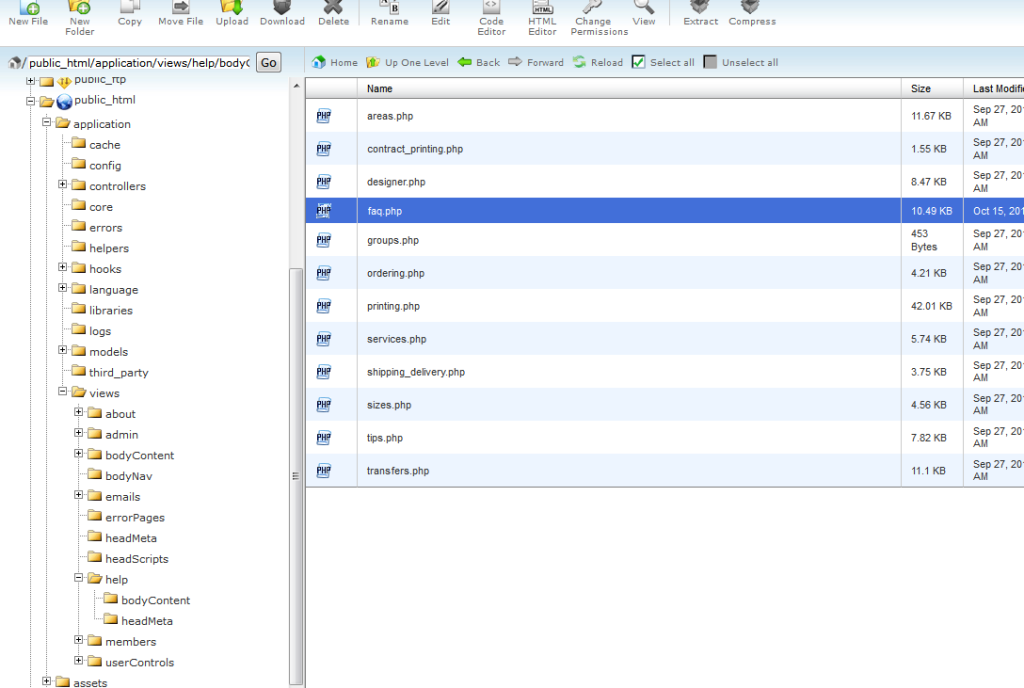Re: XAMMP - Difficulties with dynamic links database
hermanG wrote:How do I get the db imported and set up? Is it in the phpMyAdmin page?
Yes, thats one of the possible ways and recommend for beginners.
hermanG wrote:Does it matter where the db files are located for my local site to connect to it?
I don't know if i understand the question. Your application don't know anything about saving destinations of the database.
Your application just uses host and port to request the data and your database management system processes the request (like Apache processes http requests on port 80).
hermanG wrote:Should I add ("Create new database") the db
yes
hermanG wrote:named the same as my live site (my live site's db is named "mysite5_mysiteLIVE")?
Thats not needed but makes it much easier for you.
If you don't use the same db name, your application have to know the new connection parameters.
hermanG wrote:Which option under "Collate" (what determines that)?
That depends on the characters you want to save in the database, the way it is stored there and how it is sorted by requesting.
utf8_general_ci is in most of the cases a good choice.
hermanG wrote:And, THEN try to import my db, which I exported from my live site host (mysite5_mysiteLIVE.sql.gz) into that newly created one?
correct! you need a .sql, .gzip, .bzip2 or .zip export of your database. This file(s) can be reimported with phpmyadmin.