I know this issue has been variously raised before. Although all the comments have been useful to me, I am still not sure why I cannot get MySQL to start from the XAMPP 1.7.7 Control Panel.
I'm running on Windows Vista, and have previously installed WAMP in the root directory. Appreciate fellow members' guidance. Thanks. TE
MySQL won't start?
7 posts
• Page 1 of 1
Re: MySQL won't start?
2 questions
Is the MySQL service perhaps still installed from WAMP?
What's in the \xampp\mysql\data\mysql_error.log???
Good Luck

Is the MySQL service perhaps still installed from WAMP?
What's in the \xampp\mysql\data\mysql_error.log???
Good Luck
JonB - The Server Geek  Check out The Excruciatingly Correct Guide for XAMPP 'Quick Guides' and FAQ's
Check out The Excruciatingly Correct Guide for XAMPP 'Quick Guides' and FAQ's
-

JonB - AF Moderator
- Posts: 3210
- Joined: 12. April 2010 16:41
- Location: Land of the Blazing Sun
- Operating System: Windows XP/7 - Fedora 15 1.7.7
Re: MySQL won't start?
Hi JonB,
Thank you for your reply. In response...
1. Is the MySQL service perhaps still installed from WAMP? Don't know. How do I find out? Whilst I have WAMP installed, it was not running when I tried to start MySQL from the XAMPP Control Panel. Do I need to uninstall WAMP?
2. What's in the \xampp\mysql\data\mysql_error.log??? Interestingly, that file is not there and not in any of the folders in XAMPP. Why?
I read in the XAMPP FAQ that I need to disable the User Account Control (UAC), or use the program "msconfig", then restart Windows. Would disabling the UAC not cause my computer to be expose to security risk? Could this be the source of my difficulty?
Appreciate your and/or fellow bloggers' further advice. Thanks.
TE
Thank you for your reply. In response...
1. Is the MySQL service perhaps still installed from WAMP? Don't know. How do I find out? Whilst I have WAMP installed, it was not running when I tried to start MySQL from the XAMPP Control Panel. Do I need to uninstall WAMP?
2. What's in the \xampp\mysql\data\mysql_error.log??? Interestingly, that file is not there and not in any of the folders in XAMPP. Why?
I read in the XAMPP FAQ that I need to disable the User Account Control (UAC), or use the program "msconfig", then restart Windows. Would disabling the UAC not cause my computer to be expose to security risk? Could this be the source of my difficulty?
Appreciate your and/or fellow bloggers' further advice. Thanks.
TE
- TEL
- Posts: 4
- Joined: 28. September 2011 16:31
Re: MySQL won't start?
A - yes. you should probably un-install WAMP if you plan to use XAMPP - they are redundant BUT - you should un-install any items you had running as Service FIRST - i.e. htppd.exe (Apache) and MySQL (that's a WAMP thingy, so I don't know where they handle that, I haven't used it in a long time )
how to check for MySQL as service (or Apache):
Computer > Manage > Services
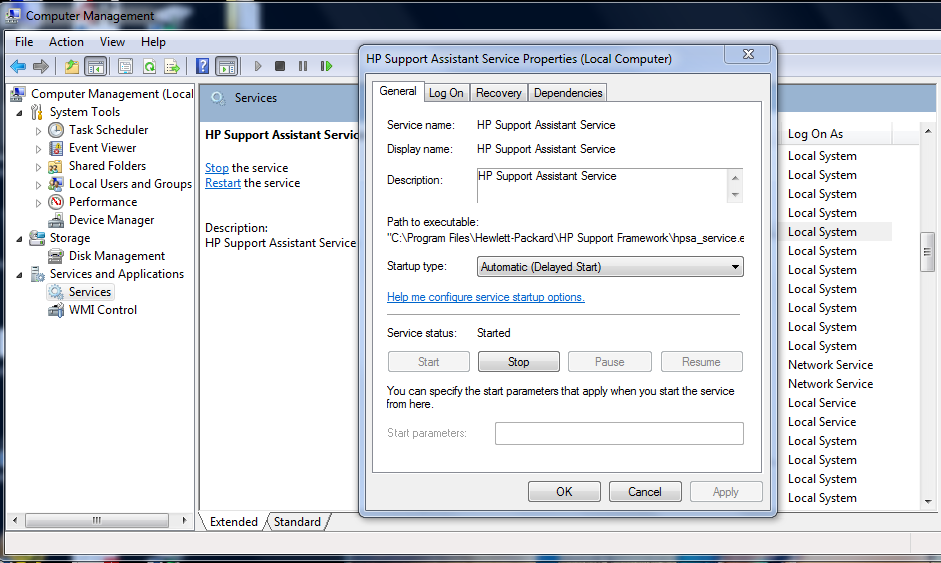
Look for
MySQL or mysql - right clcik to get its properties, then look at 'path to exectable' if it show it in WAMP's folder that is proabably the issue or Apache 2.2 or httpd.exe
B - the UAC issue is circumvented by using 'Run as Administrator' AFAIK. I don't normally work on Vista machine, but I'll check. There is another workaround that obviates all that - when you run XAMPP to develop on - use the administrator account.
Use the CMD prompt with 'run as administrator'
then type 'net user administrator /active:yes'
logout or restart and you get an option to logon as administrator
http://www.howtogeek.com/howto/windows- ... ows-vista/
C. - the fact the file is not there probably means that MySQL never got to launch at all.
Good Luck
how to check for MySQL as service (or Apache):
Computer > Manage > Services
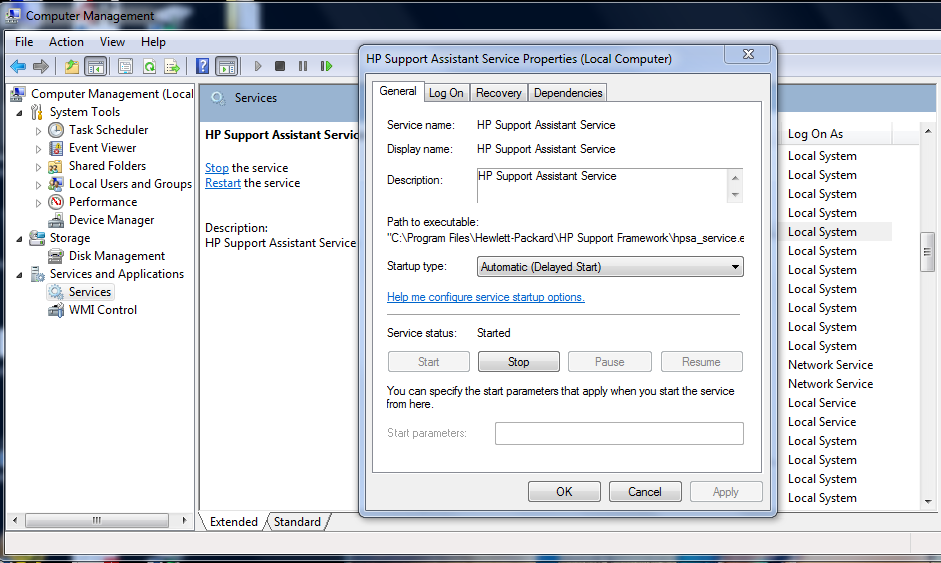
Look for
MySQL or mysql - right clcik to get its properties, then look at 'path to exectable' if it show it in WAMP's folder that is proabably the issue or Apache 2.2 or httpd.exe
B - the UAC issue is circumvented by using 'Run as Administrator' AFAIK. I don't normally work on Vista machine, but I'll check. There is another workaround that obviates all that - when you run XAMPP to develop on - use the administrator account.
Use the CMD prompt with 'run as administrator'
then type 'net user administrator /active:yes'
logout or restart and you get an option to logon as administrator
http://www.howtogeek.com/howto/windows- ... ows-vista/
C. - the fact the file is not there probably means that MySQL never got to launch at all.
Good Luck
JonB - The Server Geek  Check out The Excruciatingly Correct Guide for XAMPP 'Quick Guides' and FAQ's
Check out The Excruciatingly Correct Guide for XAMPP 'Quick Guides' and FAQ's
-

JonB - AF Moderator
- Posts: 3210
- Joined: 12. April 2010 16:41
- Location: Land of the Blazing Sun
- Operating System: Windows XP/7 - Fedora 15 1.7.7
Re: MySQL won't start?
Hi JonB,
A1. WAMP not uninstalled. But not running unless manually started.
A2. Path shown for MySQL: "C:\Program Files\MySQL\MySQL Server 5.1\bin\mysqld" --defaults-file="C:\Program Files\MySQL\MySQL Server 5.1\my.ini" MySQL
Also, Service Status shows 'Stopped'.
When tried to start MySQL, message shown: Windows could not start the MySQL service on Local Computer.
Error 3: The system cannot find the path specified.
A3. Path shown Apache 2.2: "c:\xampp\apache\bin\httpd.exe" -k runservice
B. Not tested.
Appreciate your further guidance. Thanks. TE
A1. WAMP not uninstalled. But not running unless manually started.
A2. Path shown for MySQL: "C:\Program Files\MySQL\MySQL Server 5.1\bin\mysqld" --defaults-file="C:\Program Files\MySQL\MySQL Server 5.1\my.ini" MySQL
Also, Service Status shows 'Stopped'.
When tried to start MySQL, message shown: Windows could not start the MySQL service on Local Computer.
Error 3: The system cannot find the path specified.
A3. Path shown Apache 2.2: "c:\xampp\apache\bin\httpd.exe" -k runservice
B. Not tested.
Appreciate your further guidance. Thanks. TE
- TEL
- Posts: 4
- Joined: 28. September 2011 16:31
Re: MySQL won't start?
OK - the 'old instance' of MySQL was not properly un-installed. i.e removed - but the service was left in place. 
That's why Windows can't find the executable (and probably why MySQL in XAMPP does not want to run)
read this - it explains better than I could -
http://www.howtogeek.com/howto/windows- ... sta-or-xp/
After removing the service, re-bot and give XAMPP MySQL a go.
Good Luck

That's why Windows can't find the executable (and probably why MySQL in XAMPP does not want to run)
read this - it explains better than I could -
http://www.howtogeek.com/howto/windows- ... sta-or-xp/
After removing the service, re-bot and give XAMPP MySQL a go.
Good Luck
JonB - The Server Geek  Check out The Excruciatingly Correct Guide for XAMPP 'Quick Guides' and FAQ's
Check out The Excruciatingly Correct Guide for XAMPP 'Quick Guides' and FAQ's
-

JonB - AF Moderator
- Posts: 3210
- Joined: 12. April 2010 16:41
- Location: Land of the Blazing Sun
- Operating System: Windows XP/7 - Fedora 15 1.7.7
Re: MySQL won't start?
Hi JonB,
It works!
Thank you for your guidance, and to the "How-To Geek" team for the instructions.
Now on to my next challenge.
Regards, TE
It works!
Thank you for your guidance, and to the "How-To Geek" team for the instructions.
Now on to my next challenge.
Regards, TE
- TEL
- Posts: 4
- Joined: 28. September 2011 16:31
7 posts
• Page 1 of 1
Who is online
Users browsing this forum: No registered users and 57 guests
