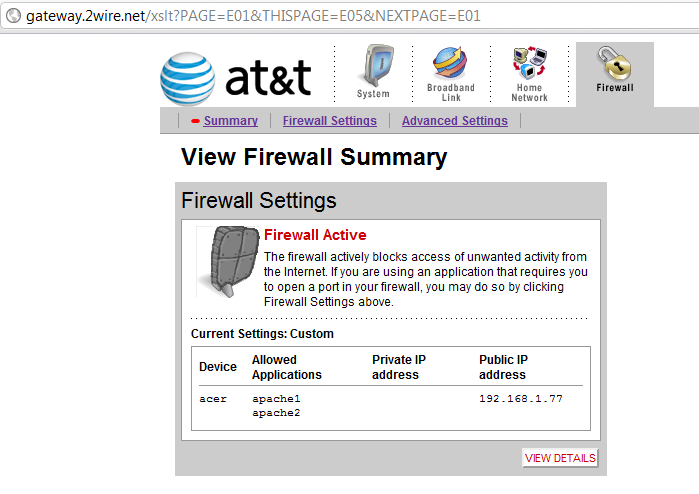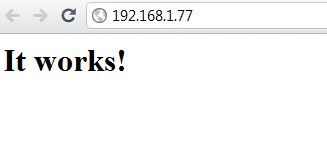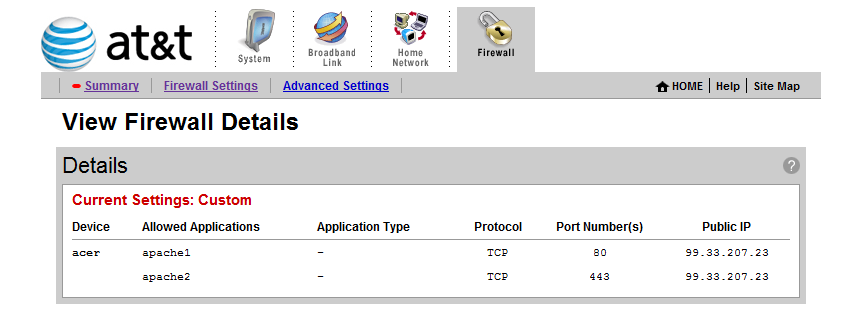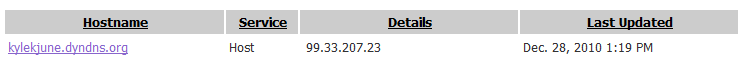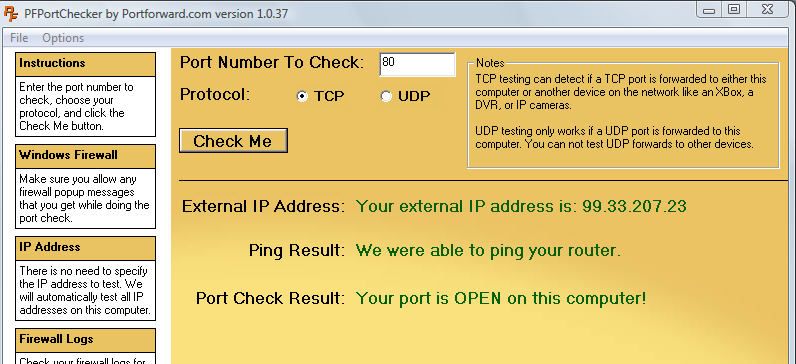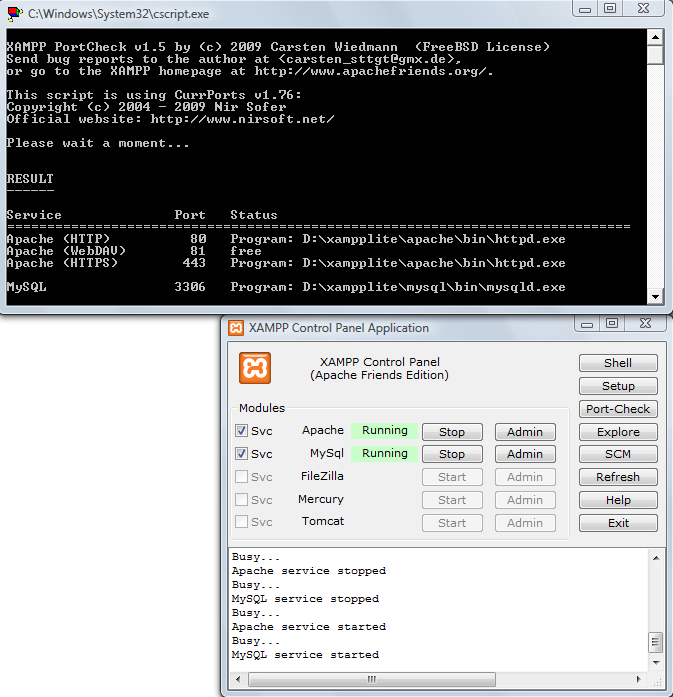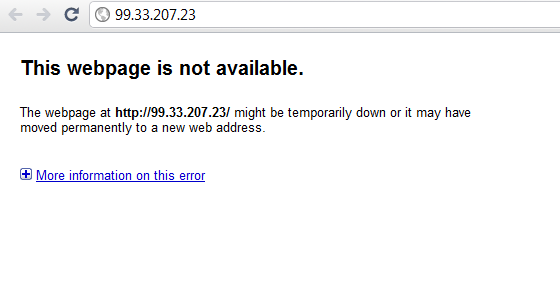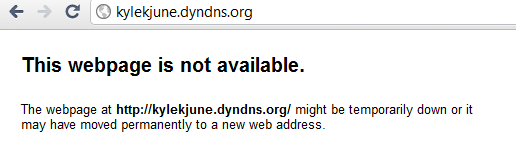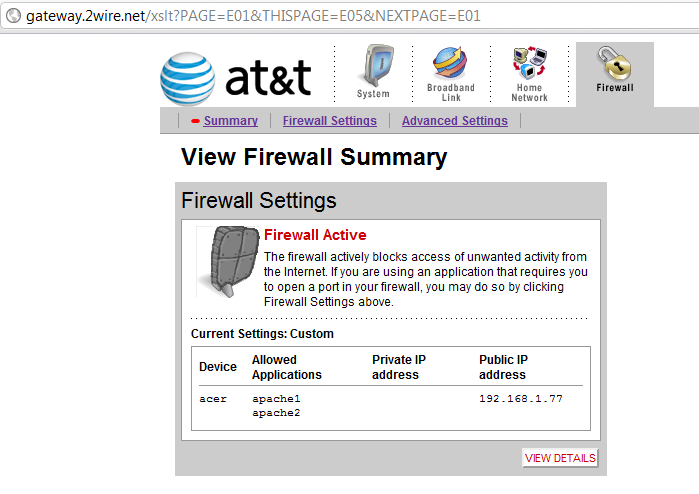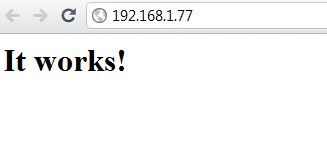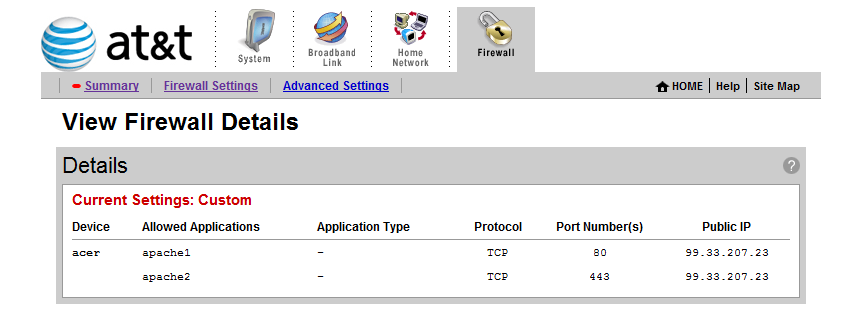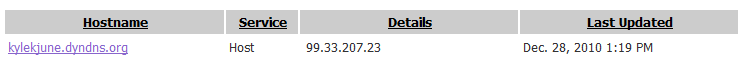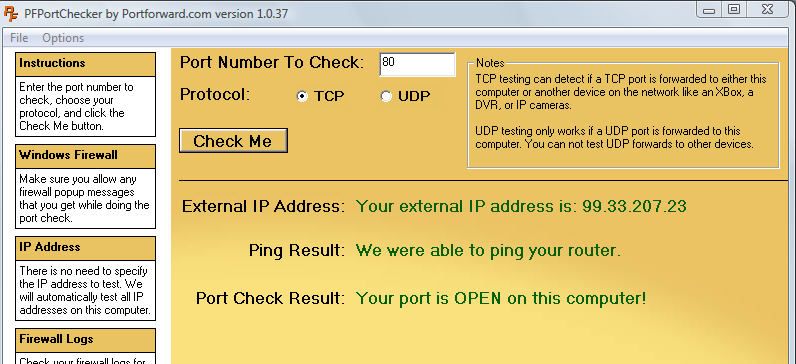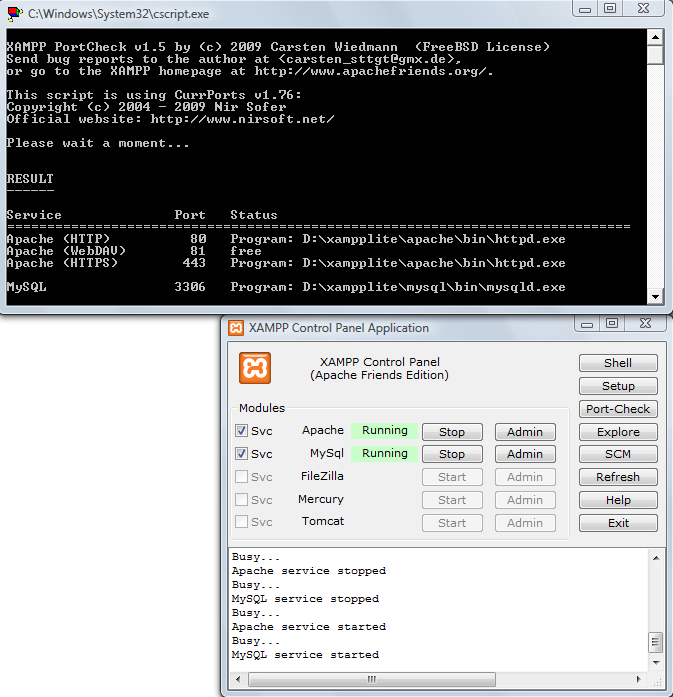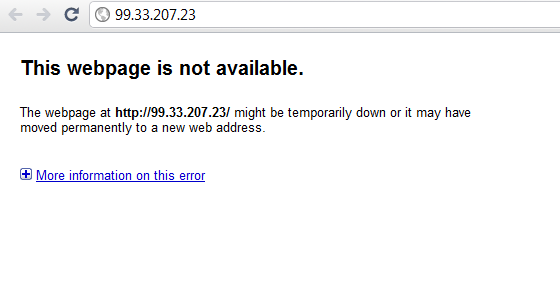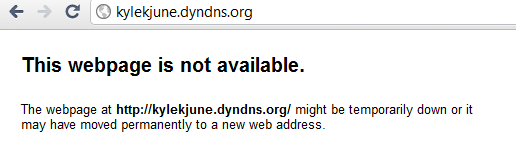kylekjune.dyndns.org = 99.33.207.23 = it works fine.
99.33.207.23 = adsl-99-33-207-23.dsl.sgnwmi.sbcglobal.net = it works fine.
So from the Internet I see no problems, just missing your web site.
All you need now is to delete the index.html that is in the htdocs folder and replace it with the index file of your own web site - Apache and XAMPP seem to be doing their job.
Also clear your browser's cache from time to time.
Always use your kylekjune.dyndns.org address in your browser to access your XAMPP web site as you may not be able to use your WAN IP because of network restrictions even though we can from the Internet.
Use this address to check if your web site is working from the Internet:
http://centralops.net/co/DomainDossier.aspxJust add your dyndns address or your WAN IP in the text box and tick all the boxes.
Best wishes.