Apache says it starts but doesn't run.
I just installed xampp on win 7 64bit and I'm having issues getting Apache to start. Whenever I click on the start button, I get a message that says it starts but it never starts to run. Here is a pic of it.
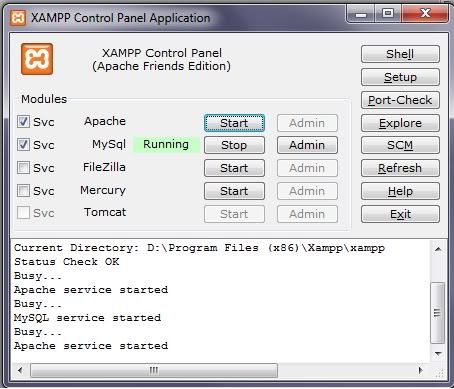
ports
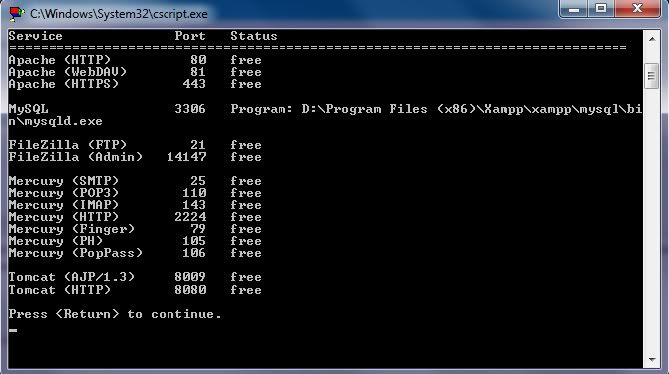
I've disabled IIS service by disabling it from the features list in control panel. http://localhost will also not load. I don't know any other Info I need to post so just ask if anything else needs to be known.
Thanks for any help.
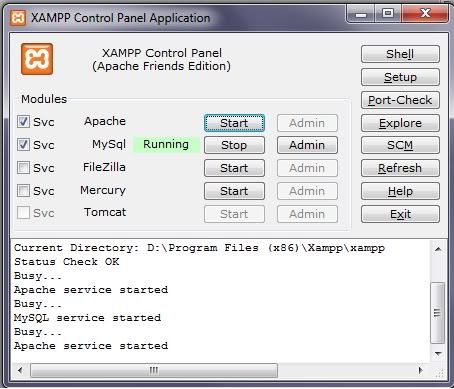
ports
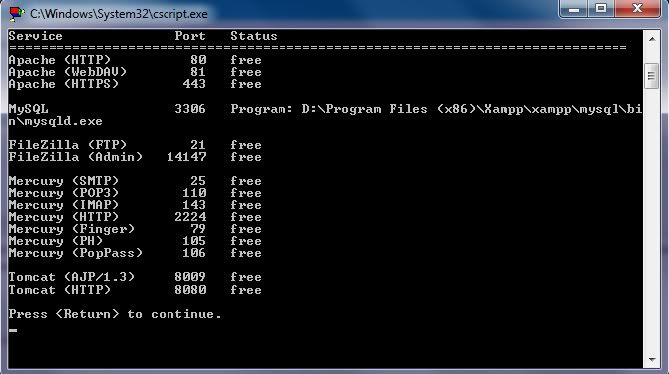
I've disabled IIS service by disabling it from the features list in control panel. http://localhost will also not load. I don't know any other Info I need to post so just ask if anything else needs to be known.
Thanks for any help.