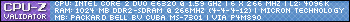Hello everyone, this is my very first post in this forum. I'm very new to Apache. I'm currently learning PHP and need to install Apache on my computer to create a local sever for testing my pages.
I'm reading the book PHP Solutions - Dynamic Web design Made Easy, by David Powers.
I have configured the httpd.conf as instructed by the author but when I tried to save the configured file, I get the following error message.
cannot create the C:\program Files\Apache\Apache Software Foundation\Apache2.2\conf\httpd.conf file
I installed Apache in the default directory chosen by Windows during the installation process.
The book seemed helpful but does not cover recent software updates and this can be confusing.
I have heard very conflicting reports regarding all in one packages like XAMPP and that it's not endorsed by PHP.
Any ideas? Also is there a step by step guide that walks you through these installation process? I'm currently searching other areas.
For not I cannot save the httpd.conf file in windows Vista.
Thanks for your help and patients.
Patrick
Trouble Configuring Apache in Windows
2 posts
• Page 1 of 1
dude it says on the page you got xampp from and also while your installing xampp if I remember rightly that you have to install xampp into the top level of your drive because of vistas UAC So try uninstalling it an reinstalling to C:/xampp/ and you should be fine m8.
w4vy
w4vy
-

w4vy - Posts: 153
- Joined: 04. June 2008 09:58
- Location: England
2 posts
• Page 1 of 1
Who is online
Users browsing this forum: No registered users and 104 guests