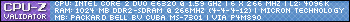http://localhost/ not responding...
18 posts
• Page 2 of 2 • 1, 2
Quackstar wrote:try 127.0.0.1. if it works, then check your hosts file.
have you tried a clean install? try the zip version and see if it works.
If I point to 127.0.0.1 it works, but very slowly. Ie: the xampp "home page" half loads and it kind of hangs. The lower left status bar in FF says Read 127.0.0.1 for a long time then it pops up. This scenario happens like 7 out of 10 tries. The other 3 tries it pops right up w/ no problem.
<noob sheepish grin> I've heard about, read a little aobut my windows hosts file but don't know where it is or how to do anything with it. Can you help please </noob sheepish grin>.
Thanks,
j
*EDIT* I've now tired 1.66 and 1.65 w/ the same choppy, sloppy results. Any ideas anyone? Please?
j
- StrangeRanger
- Posts: 11
- Joined: 16. September 2008 20:29
18 posts
• Page 2 of 2 • 1, 2
Who is online
Users browsing this forum: No registered users and 126 guests