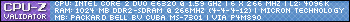Hey there,
I installed XAMPP two days ago and it was working flawlessly. I mainly installed it to try out Joomla and was making heavy progress on a site. I even set it up so that I could access the site outside of my network (which I know isn't recommended, but I needed some feedback.. I'll probably be getting a host soon). However, today my computer was upgraded automatically with Vista Service Pack 1 (I believe). And since then, typing "localhost", "localhost/joomla", "the dyndns URL I created", "my ISP address:8080/joomla", etc fails to connect.
I have no idea what's causing the failing of connection ever since the update. XAMPP seems to be running fine, but I can't access any XAMPP settings via Firefox.
I know this isn't a Joomla forum, but is all my site info/articles/everything I've written stored in the Joomla folder? Should I just backup that folder, uninstall XAMPP, reinstall XAMPP, and put the Joomla folder back?
So any recommendations, suggestions, etc would be awesome. Thanks!
localhost stopped working after Vista update
3 posts
• Page 1 of 1
- sicknasty413
- Posts: 1
- Joined: 14. August 2008 18:48
- Location: Central VA
howdy,
Well since Vista Updated which means your computer rebooted.. meaning that would shut off the xampp.. so you might wanna go into your xampp folder on your hard drive where you installed it to. and run xampp_start.exe that should bring up the server again.
Well since Vista Updated which means your computer rebooted.. meaning that would shut off the xampp.. so you might wanna go into your xampp folder on your hard drive where you installed it to. and run xampp_start.exe that should bring up the server again.
- Smackie
- Posts: 27
- Joined: 21. August 2007 03:13
Sorry to hijack the thread but I have the same problem. I can't access localhost anymore and I have no idea why. I think but am not 100% sure that it happened after a vista update but it wasn't service pk 1 as I have had that for months. no matter what I try I cannot connect to Localhost with or without either http or https, can't connect to 127.0.0.1 or 192.168.0.2 I am totally lost here and can't even access PHPMyAdmin because of this. I can connect to my server from the web so I know that's still working. Doe's anyone have any ideas for us having this problem please ?
-

w4vy - Posts: 153
- Joined: 04. June 2008 09:58
- Location: England
3 posts
• Page 1 of 1
Who is online
Users browsing this forum: No registered users and 72 guests