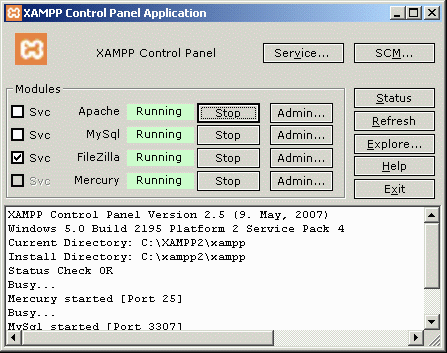Hi:
When I attempt to start the Apache service from the XAMPP Control Panel Application, the log window show the "Busy... Apache service started" but
it does not start. I dont have any error message.
All the old apache services was deleted.The port 80 is free.
I would to know what is happening.
Thanks
The Apache service does not start.
8 posts
• Page 1 of 1
error code 32
I too am having the same problem. Although the XAMPP Control Panel Application claims that Apache is running but when I go to Control Panel -> Administrative Tools -> Services, I see that XAMPP service has not been started. When I try to start the service manually, I get a dialog saying that the service cannot be started and that I should contact the service's vendor with the error code 32.
By the way, the files access.log and error.log are both empty.
By the way, the files access.log and error.log are both empty.
- graphicsRat
- Posts: 14
- Joined: 18. August 2006 03:26
Sys Error code 32 = The process cannot access the file because it is being used by another process.
In case any of your old services have become sticky then use the Service Control to get rid of them:
Close/Exit the Xampp Control Panel
Open a command prompt - Start>Run...> type cmd.exe
Type:
sc.exe delete mysql
Hit Enter
Type:
sc.exe delete apache2
Hit Enter
Type:
sc.exe delete "FileZilla Server"
Hit Enter
Start the control panel again and try install your services.
If all that has no effect then try this:
Run xampp\xampp-portcheck.exe
Check that all ports are Free.
If they are all free then try and start Apache using the xampp\apache_start.bat and paste here if you get any error messages.
Keep the console window open if there are no error message and try and connect to http://localhost in your browser.
If starting manually works, close the console window then we can look at starting manually using the Xampp Control Panel and progress to setting up the XCP to install and run the services.
None of the XAMPP components will run either manually or as a service unless they have exclusive access to all the ports that are required.
Here are some links to some useful reading and handy to keep in your bookmarks:
xampp\readme-en.txt
http://www.apachefriends.org/en/faq-xampp-windows.html
http://www.apachefriends.org/en/xampp-windows.html <- Good installation Instruction
http://httpd.apache.org/docs/2.2/platform/windows.html
http://www.hiteksoftware.com/knowledge/articles/049.htm <- Windows System Error Codes
In case any of your old services have become sticky then use the Service Control to get rid of them:
Close/Exit the Xampp Control Panel
Open a command prompt - Start>Run...> type cmd.exe
Type:
sc.exe delete mysql
Hit Enter
Type:
sc.exe delete apache2
Hit Enter
Type:
sc.exe delete "FileZilla Server"
Hit Enter
Start the control panel again and try install your services.
If all that has no effect then try this:
Run xampp\xampp-portcheck.exe
Check that all ports are Free.
If they are all free then try and start Apache using the xampp\apache_start.bat and paste here if you get any error messages.
Keep the console window open if there are no error message and try and connect to http://localhost in your browser.
If starting manually works, close the console window then we can look at starting manually using the Xampp Control Panel and progress to setting up the XCP to install and run the services.
None of the XAMPP components will run either manually or as a service unless they have exclusive access to all the ports that are required.
Here are some links to some useful reading and handy to keep in your bookmarks:
xampp\readme-en.txt
http://www.apachefriends.org/en/faq-xampp-windows.html
http://www.apachefriends.org/en/xampp-windows.html <- Good installation Instruction
http://httpd.apache.org/docs/2.2/platform/windows.html
http://www.hiteksoftware.com/knowledge/articles/049.htm <- Windows System Error Codes
- Izzy
- Posts: 3344
- Joined: 25. April 2006 17:06
Thanks. From what I gather, sc.exe is part of the Microsoft Windows (2000) Resource Kit. I've tried but I can't find a download of this kit on the microsoft website  . Is there any other program or utiluty I can use?
. Is there any other program or utiluty I can use?
Thanks again.
Thanks again.
- graphicsRat
- Posts: 14
- Joined: 18. August 2006 03:26
graphicsRat wrote:Thanks. From what I gather, sc.exe is part of the Microsoft Windows (2000) Resource Kit. I've tried but I can't find a download of this kit on the microsoft website. Is there any other program or utiluty I can use?
Thanks again.
ftp://ftp.microsoft.com/reskit/win2000/sc.zip
And it always saves time to include your OS when posting on these forums. Also this tip was included in a very recent post that the forum Search function would have found for you:
http://community.apachefriends.org/f/viewtopi ... 0535#90535
- Izzy
- Posts: 3344
- Joined: 25. April 2006 17:06
Thanks Izzy. apache_start.bat did the trick -- although the control panel is still acting up 
Anyway, I tried deleting mysql, Filezilla server, and apache2 like you suggested, but each time I tried, I got the message:
I also ran xampp\xampp-portcheck.exe, and found that all ports are free.
What can I do about the control panel? I've already tried unistalling and reinstalling a few times.
Thanks
Anyway, I tried deleting mysql, Filezilla server, and apache2 like you suggested, but each time I tried, I got the message:
- Code: Select all
[SC] OpenService FAILED 1060:
The specified service does not exist as an installed service.
I also ran xampp\xampp-portcheck.exe, and found that all ports are free.
What can I do about the control panel? I've already tried unistalling and reinstalling a few times.
Thanks
- graphicsRat
- Posts: 14
- Joined: 18. August 2006 03:26
There is a new version 2.4 of the Xampp Control Panel here:
http://www.nat32.com/xampp/index.htm
Why not give that a try and see how you go.
http://www.nat32.com/xampp/index.htm
Why not give that a try and see how you go.
- Izzy
- Posts: 3344
- Joined: 25. April 2006 17:06
8 posts
• Page 1 of 1
Who is online
Users browsing this forum: No registered users and 61 guests