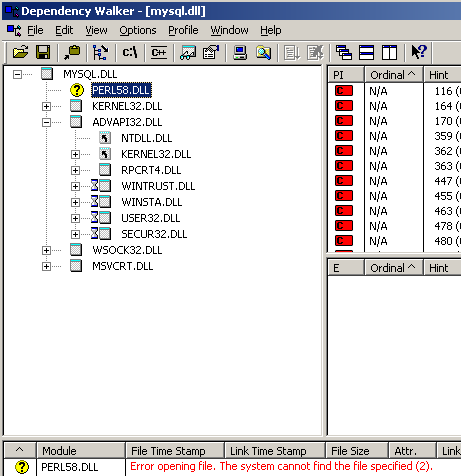I'm new to xampp so please bear with me.
I just installed xampp (xampp-win32-1.6.7) on my windows machine and
also installed the perl addon (xampp-win32-perl-addon-5.10.0-2.2.9-
pl1).
I would like to write a perl script which will access a mysql database
and put the script in the cgi-bin so that it can be run when it is
accessed by a browser.
So, this is what I've done:
1. I created a database using phpMyAdmin and added a table named Names
and added two fields: FirstName and LastName
2. I created the following perl script, mysql_addrow_test.pl, and put
it in the cgi-bin folder:
#!"C:\users\myname\downloads\xampp\xampp-win32-1.6.6a\xampp\perl\bin\perl.exe"
print "Content-type: text/html\n\n";
use strict;
use DBI;
my $dsn = "DBI:mysql:host=localhost;database=testdatabase";
my $dbh = DBI->connect($dsn,"root","") or die "Cannot connect to
server.<br/>";
my $count = $dbh->do("INSERT INTO Names (FirstName,LastName) VALUES
('John','Smith')");
if($count) {
printf "%d row(s) were updated<br/>",$count;
}
print "Connected<br/>";
$dbh->disconnect();
print "Disconnected<br/>";
exit(0);
3. I access the script by pointing internet explorer at:
http://localhost/cgi-bin/mysql_addrow_test.pl
An error popup shows up on my screen with the title: "perl.exe -
Unable to Locate Component" and a message "This application has failed
to start because
perl58.dll was not found. Re-installing the
application may fix this problem."
I've re-installed xampp a couple of times and the error pop-up still
occurrs.
Any advice on this would be much appreciated. Or, if you have an
example of how you were able to use XAMPP with a cgi perl script to
access a mysql database through browser access, that would be
appreciated also.
Thanks in advance